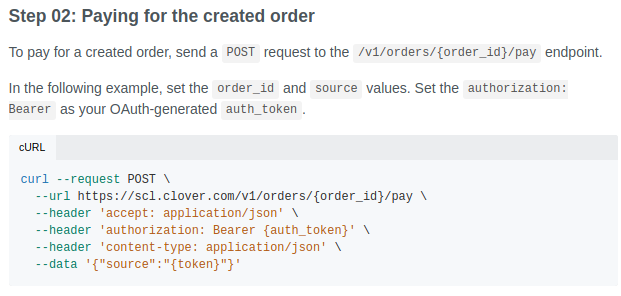Hi I am making a request to https://scl-sandbox.dev.clover.com/v1/orders/id/pay and receiving the error:
{
"message": "500 Internal Server Error",
"error": {
"type": "api_error",
"code": "processing_error",
"message": "Internal Server Error."
}
}
I receive this error regardless of if I supply a source or a customer ID in the post body.
Here is the full request when using customer ID:
curl --request POST \
--url https://scl-sandbox.dev.clover.com/v1/orders/<order id>/pay \
--header 'accept: application/json' \
--header 'authorization: Bearer <api token>}' \
--header 'content-type: application/json' \
--data '{"customer": <customer id>}'
Request using source:
curl --request POST \
--url https://scl-sandbox.dev.clover.com/v1/orders/<order id>/pay \
--header 'accept: application/json' \
--header 'authorization: Bearer <api token>' \
--header 'content-type: application/json' \
--data '{"source":"<source>"}'