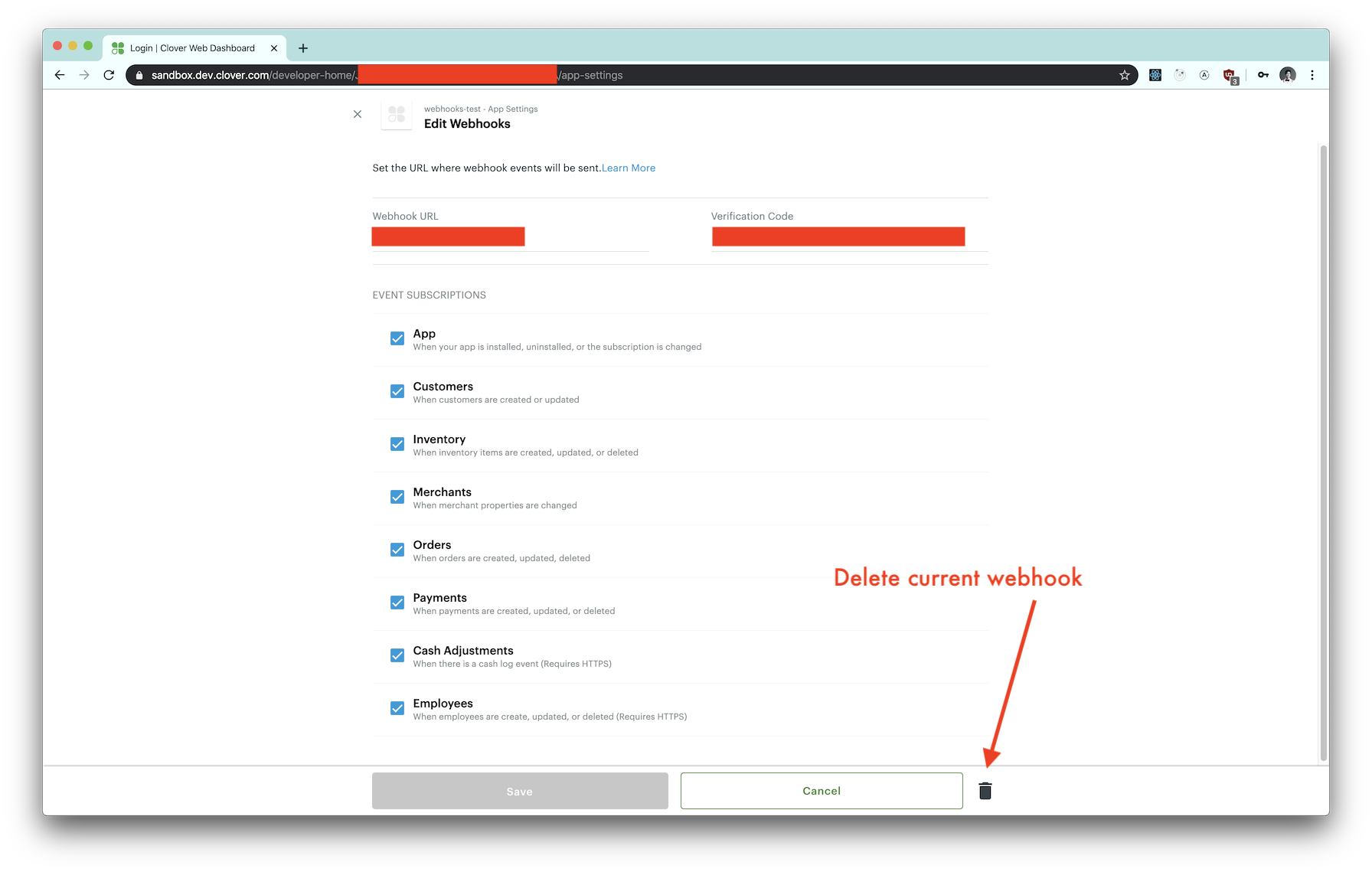Hello,
I need to change the webhook installed for our application. However, when I go to the page with the webhook on it, the field is not editable. I went to that page by going to AppSettings and then clicking on the pencil icon next to Webhooks. This brings up the page with the existing webhook and the verification code and the type of events. I need to change the webhook url on that page.
Thanks for your help.