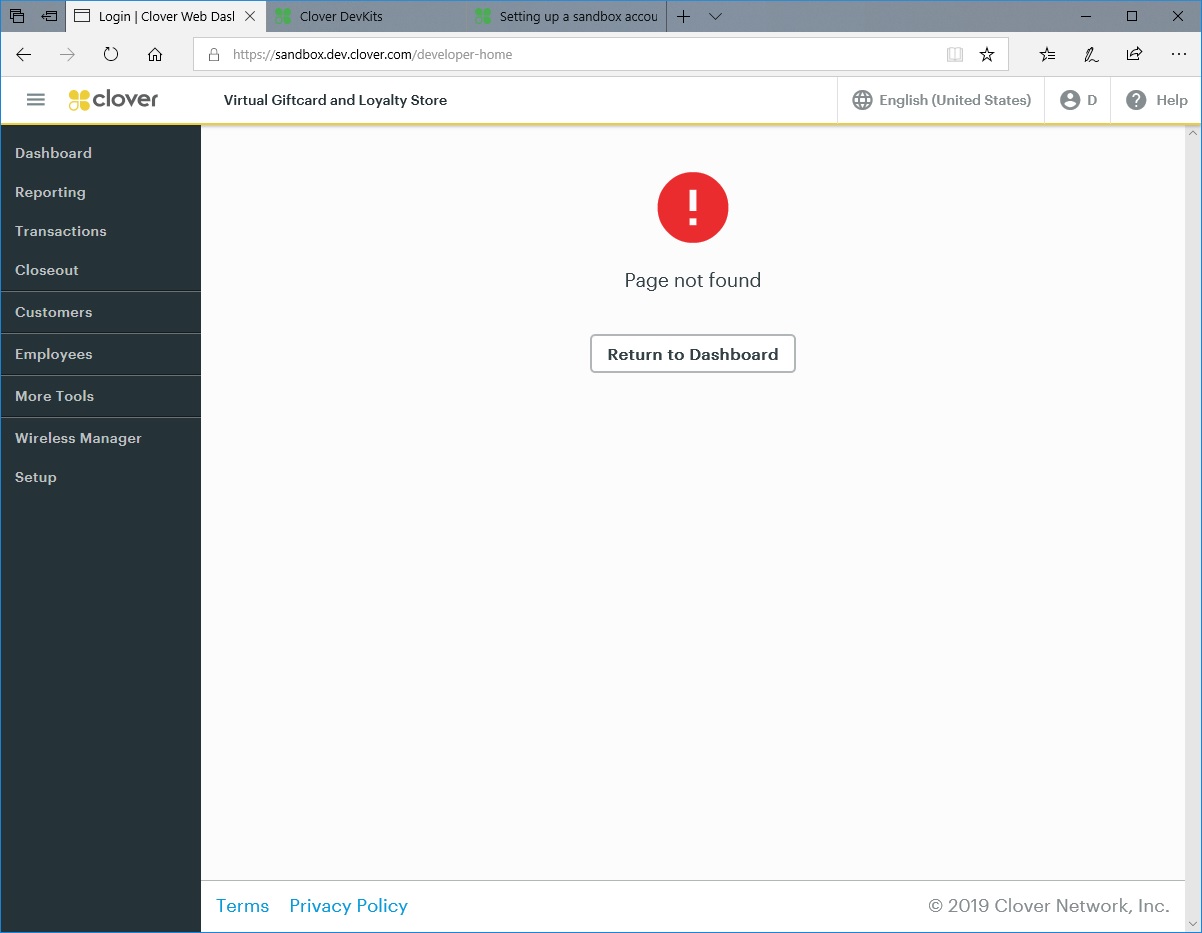Sandbox MID: RCTST0000008099
Just created a sandbox account with the above MID (in CANADA).
When I follow the instructions in the URL:
Step 2, it said: On the sandbox Developer Dashboard, click Dev Kits on the side-nav.
When I login to my dashboard, I see no Dev Kits on the side-nav.
Please help

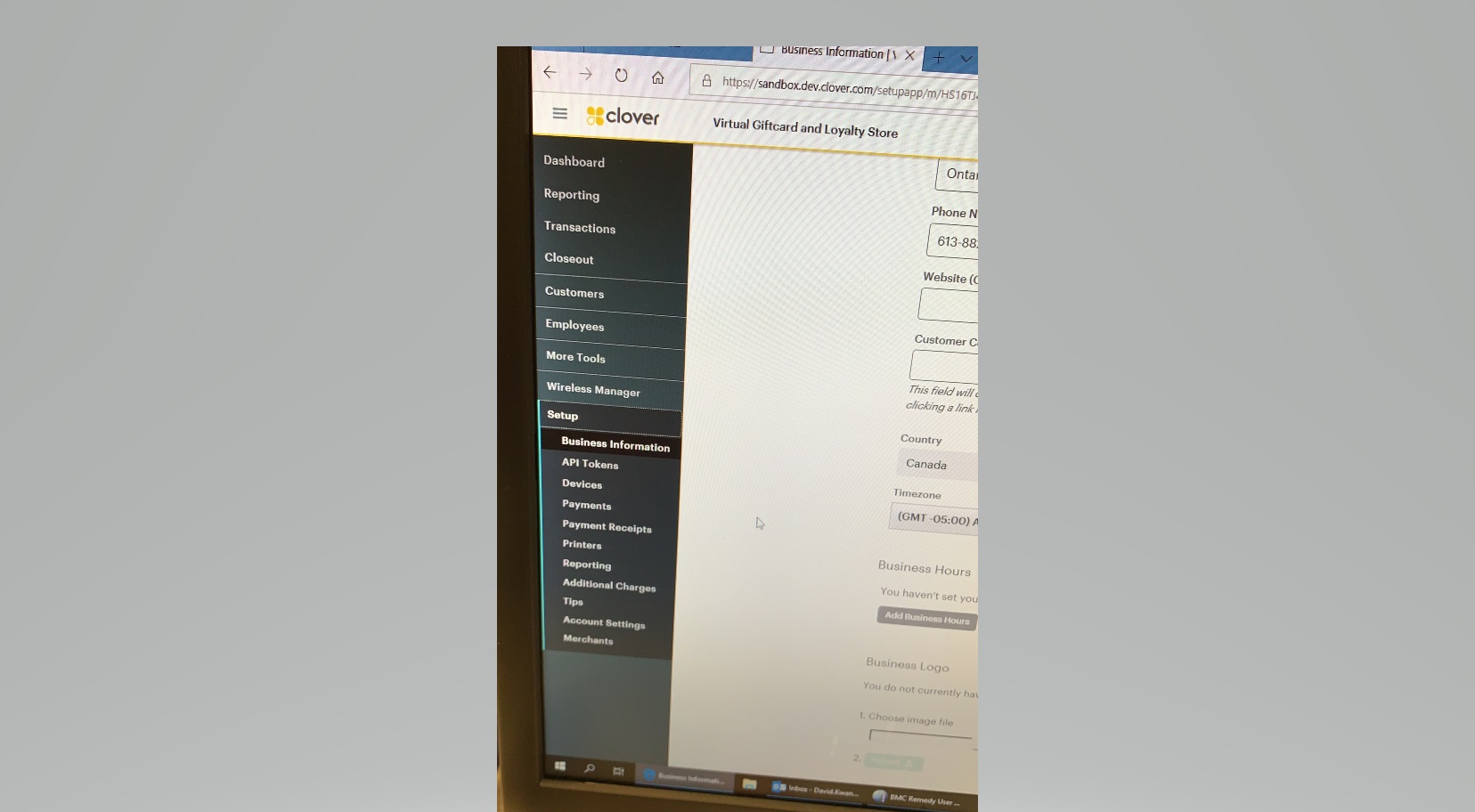 Here is the nav-tab
Here is the nav-tab