The Permissions for the App are fine. I'm working on a new Gen 2 Mini.
https://imgur.com/a/Z2zmIEu
I know this because a colleague working remotely can compile the same apps to his clover device.
I've come across this Permissions issue a few times while developing on Clover so it's a known issue. However we have an approach to dealing with it that's basically the consensus in another popular Clover Community Q:
1. ADB Uninstall
2. Web Unistall
3. Sync Register
4. Android Studio Install (Will Fail)
5. Web Install
6. Sync Register
7. Finally Android Studio Install should work.
However this 7 step sequence doesn't seem to be working anymore for me with my new device.
I also tried a Factory Reset but this didn't help either.
Are there other approaches to getting around this problem people use or other things I could try.
- Home
- Anonymous
- Sign in
- Create
- Ask a question
- Post an idea
- Spaces
- App Market Developer Platform
- Clover GO
- Ecommerce API
- Help
- Ideas & Feedback
- Semi-Integration
- Explore
- Topics
- Questions
- Ideas
- Articles
This question was
closed
by
David Marginian for the following reason: The question is answered, right answer was accepted
question
1 Answer
So the answer here is to first make sure that your app is available on 2nd Gen Minis, you can select the available Minis from a drop down in the new Developer dashboard by going to Your App->App Settings->App Type then make sure it's available on the target devices e.g. Mini (All Gen) in this example.
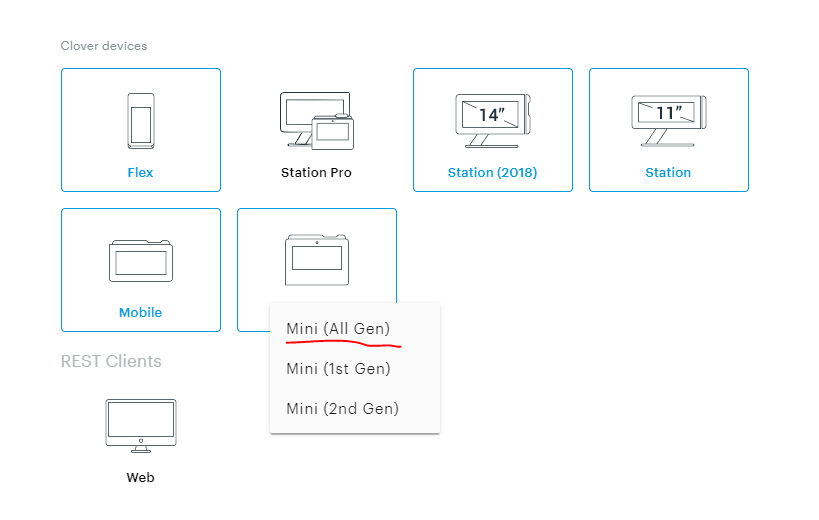
After that, go through your 7 step process as you described and it should be good :thumbsup
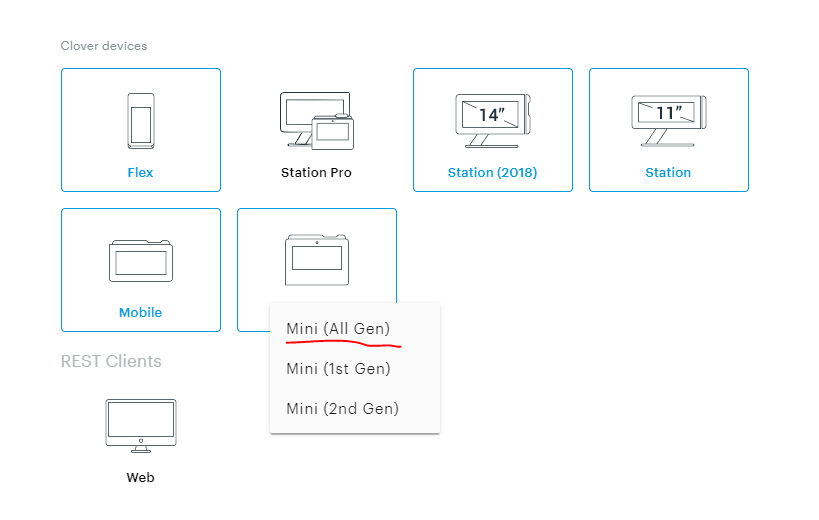
After that, go through your 7 step process as you described and it should be good :thumbsup
mini-selection.png
(18.0 KiB)
Welcome to the
Clover Developer Community
question details
3 People are following this question.
