- Home
- Anonymous
- Sign in
- Create
- Ask a question
- Post an idea
- Spaces
- App Market Developer Platform
- Clover GO
- Ecommerce API
- Help
- Ideas & Feedback
- Semi-Integration
- Explore
- Topics
- Questions
- Ideas
- Articles
question
create an order using rest api in postman
Hi,
i am trying to create an order using postman POST method with below URL and parameters
https://apisandbox.dev.clover.com/v3/merchants/mid/orders?access_token=token#
i am getting 401 Unauthorized in postman
i have also try with,
Authorization: bearer Token
state:open
but still showing error.
can you please provide examples or guidelines to create order ?
Orders
i am trying to create an order using postman POST method with below URL and parameters
https://apisandbox.dev.clover.com/v3/merchants/mid/orders?access_token=token#
i am getting 401 Unauthorized in postman
i have also try with,
Authorization: bearer Token
state:open
but still showing error.
can you please provide examples or guidelines to create order ?
Comment
The link below has an example of how to test your token with curl, as well as showing how it should appear in the request header. If that works, then presumably something is wrong with how you are formatting your request.
https://docs.clover.com/clover-platform/docs/401-u...
https://docs.clover.com/clover-platform/docs/401-u...
i have already done this thing but it's not working.
i want to create an order but showing 401 unauthorized.
Try replacing "mid" in the URL with your merchant's ID, which you can find on the developer dashboard (see screenshot below).
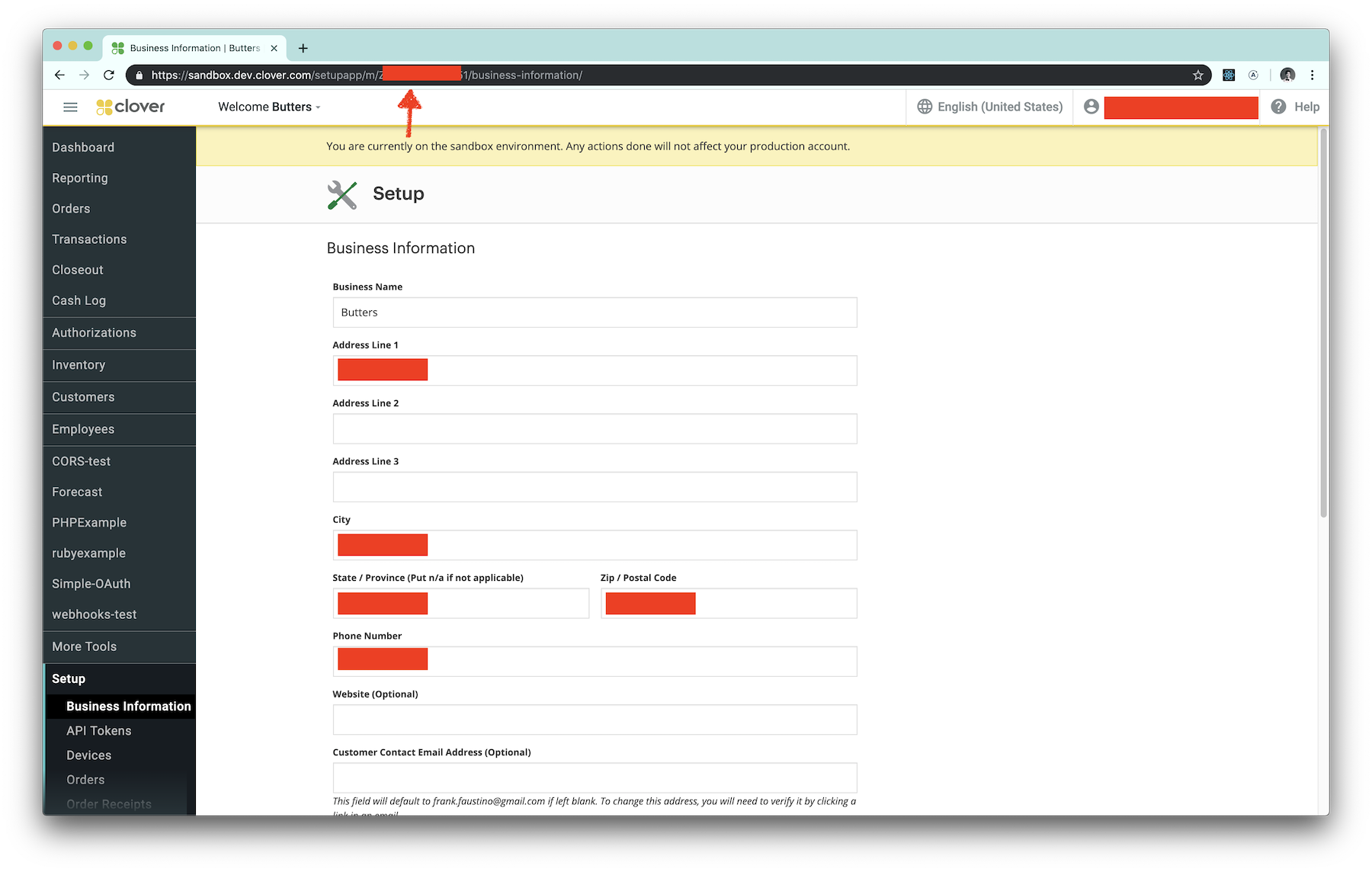
screen-shot-2019-08-06-at-110154-am.png
(407.2 KiB)
Where did you get the token from? Your app or manually generated? Make sure the token has the Orders->Write permission.
I am using postman to check or generate token and order.
I have generated token through postman. Also have read and write permission.
I don't quite follow. How do you generate a token in postman?
by using above URL i have generated a token in postman.
Now, i am trying to use below URL to create order but it's getting 401 Unauthorized error.
https://apisandbox.dev.clover.com/v3/merchants/<MERCHANT_ID>/orders?access_token=<TOKEN>;
Also tried with "Authorization":"Bearer <Token>"
Write an Answer

Welcome to the
Clover Developer Community
question details
3 People are following this question.
