I'm trying to run the android examples in github But I'm getting this error in Android Studio.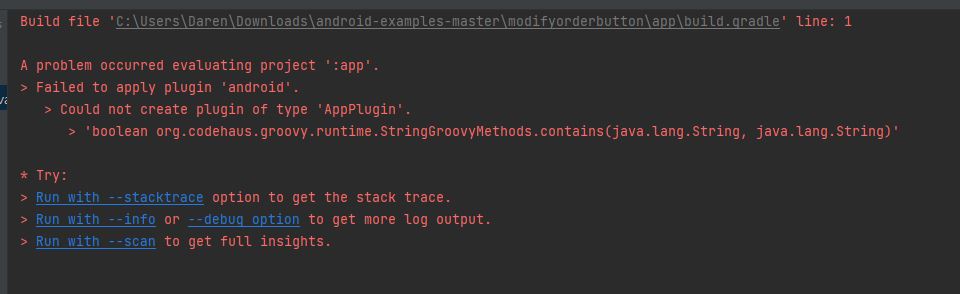
- Home
- Anonymous
- Sign in
- Create
- Ask a question
- Post an idea
- Spaces
- App Market Developer Platform
- Clover GO
- Ecommerce API
- Help
- Ideas & Feedback
- Semi-Integration
- Explore
- Topics
- Questions
- Ideas
- Articles
question
unable to run android examples in github
1 Answer
·The error you're encountering typically points to an issue with the project setup, possibly related to the Gradle build configuration. Here’s a step-by-step guide to help you resolve it:
Check Gradle Version Compatibility: Ensure that your project is using a compatible Gradle version with your version of Android Studio. You can verify this by checking the
gradle-wrapper.propertiesfile and confirming that the distribution URL points to the correct version.Example:
properties distributionUrl=https\://services.gradle.org/distributions/gradle-7.4.2-all.zip
Verify Android Plugin Version: Make sure that the Android Gradle plugin version in your project is compatible with your Gradle version. You can check this in the
build.gradle(Project-level) file under theclasspathsection.Example:
gradle classpath 'com.android.tools.build:gradle:7.0.4'
Clear Gradle Cache: Gradle caches can sometimes cause issues. Try clearing the cache by running the following commands in the terminal:
./gradlew clean./gradlew --refresh-dependencies
Update Android Studio: Ensure that you're using the latest stable version of Android Studio. Older versions may not support newer Gradle or plugin versions.
Re-import the Project: If the issue persists, try re-importing the project:
- Close the current project in Android Studio.
- Reopen the project using File > Open and select the project folder.
Run with Stacktrace: If none of the above steps resolve the issue, try running the build with
--stacktraceto get more detailed error information, which can help identify the root cause.Command:
bash ./gradlew build --stacktrace
Additionally, if you're working with modded APKs, such as the fc mobile apk, ensuring the proper Gradle configuration can prevent further issues. These steps should provide more insight into the root cause and help you resolve the error. Let me know if you need further assistance!
Write an Answer

Welcome to the
Clover Developer Community
question details
5 People are following this question.
