We have an additional charge set up in the Sandbox developer account. However, when taking the user to the Hosted Checkout, it only displays the "subtotal" "tax" and "tip". The Service charge is not displayed. 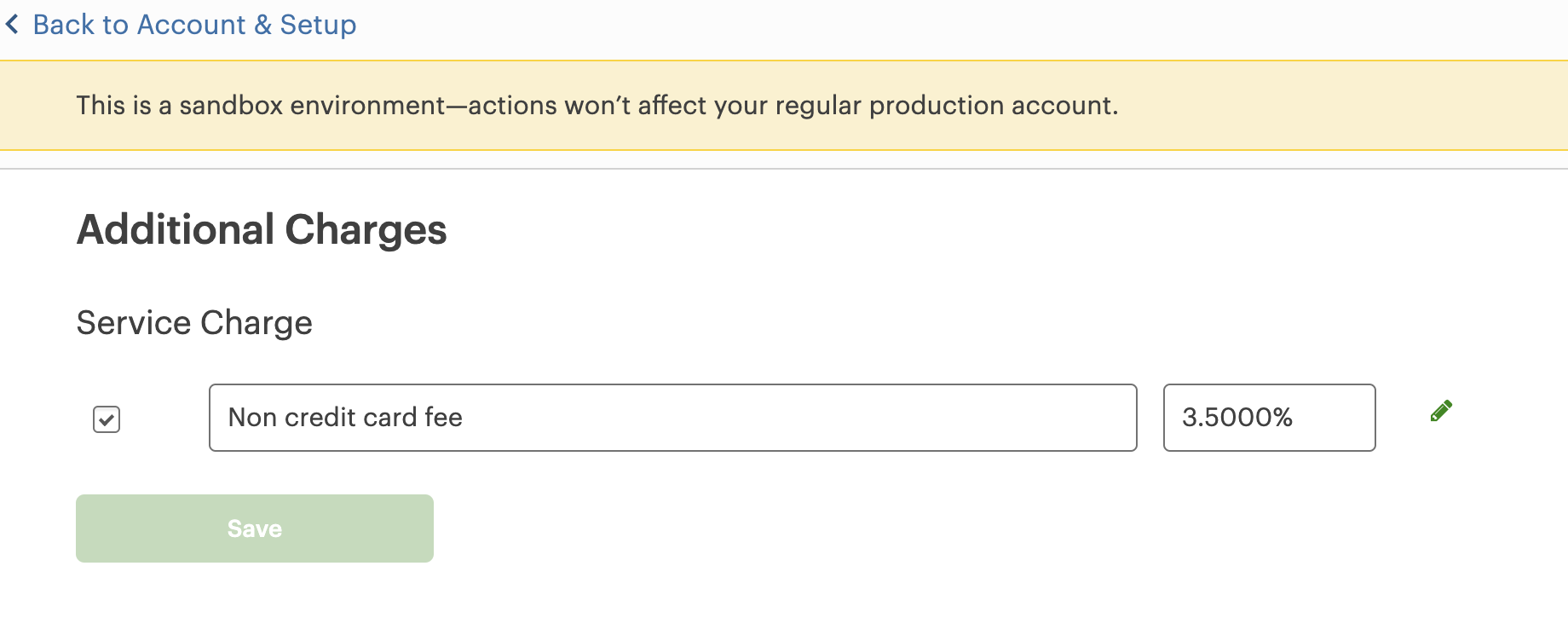
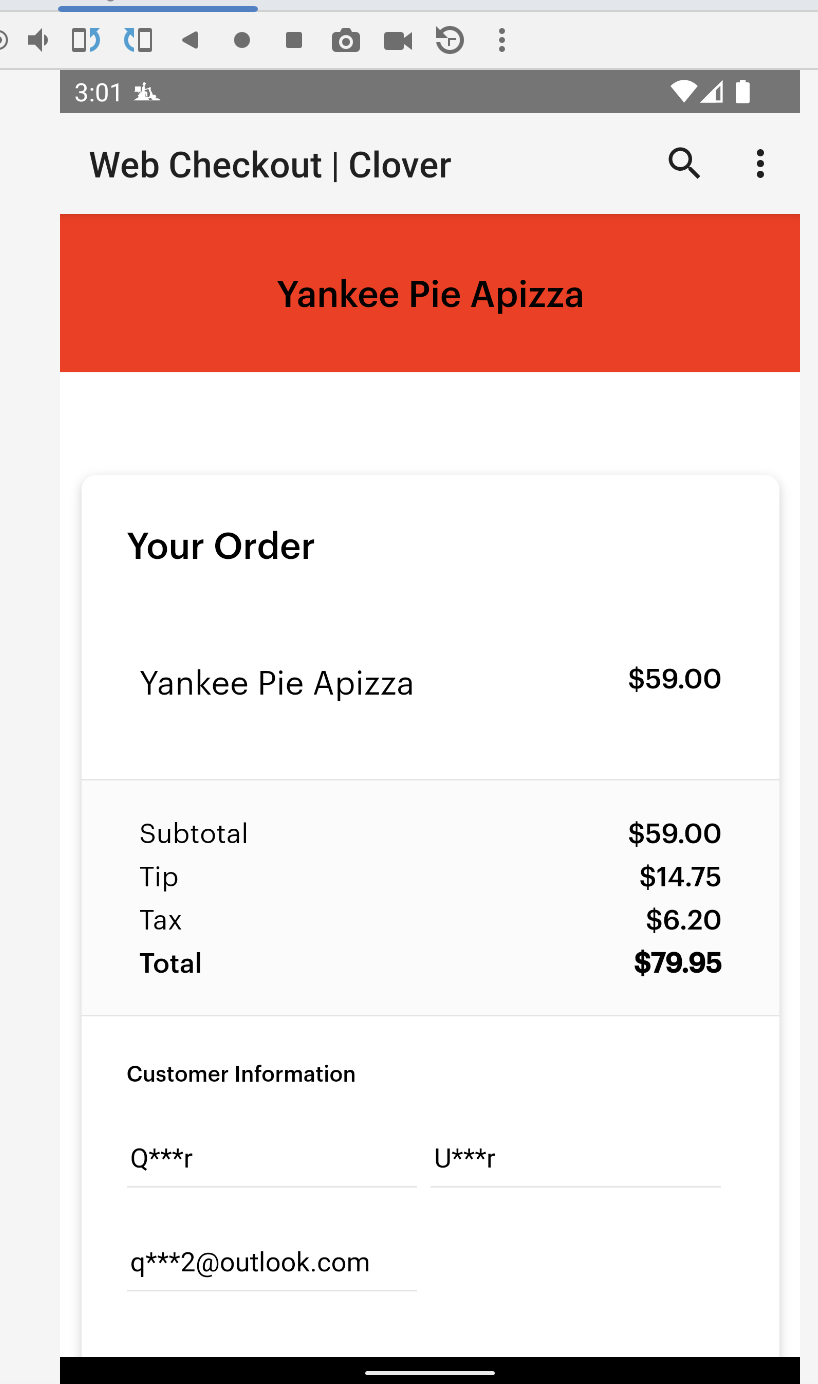
We have an additional charge set up in the Sandbox developer account. However, when taking the user to the Hosted Checkout, it only displays the "subtotal" "tax" and "tip". The Service charge is not displayed. 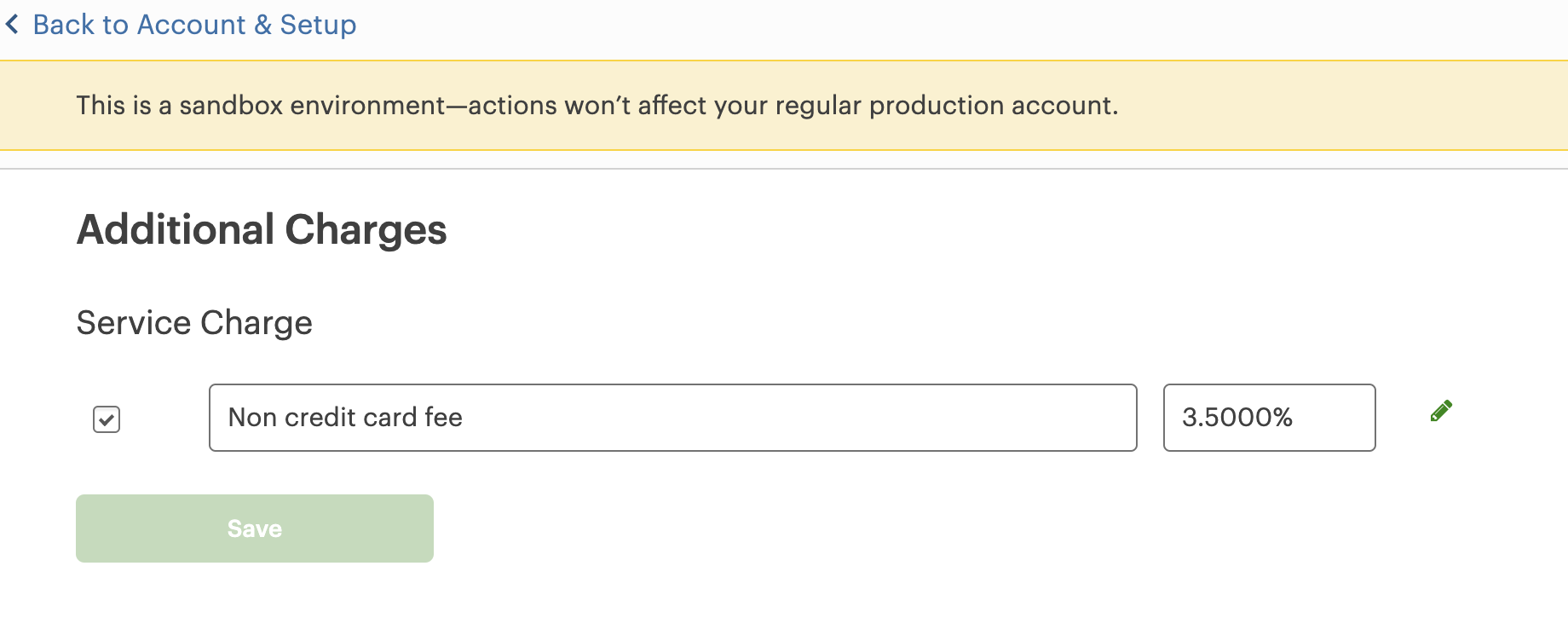
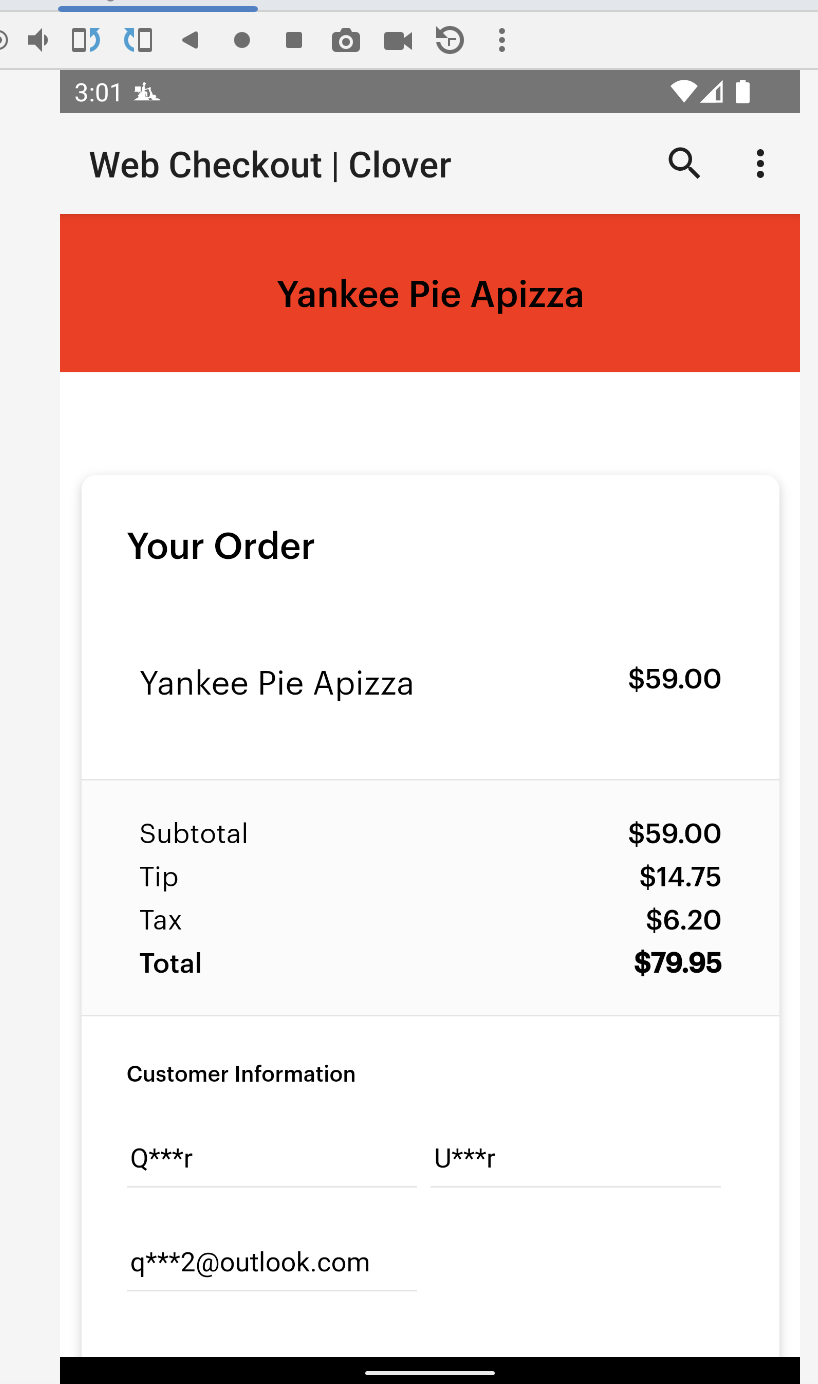
It looks like in sandbox the feature flag is not enabled. It will have to be added but this functionality is available in PROD US Merchants. I can't promise I can get this flag enabled for your test merchant, however, can you send me your test merchant ID
It seems there might be an issue with how the Service Fee is configured to display in the Hosted Checkout. Have you checked the settings in your Sandbox developer account to ensure the Service Fee is correctly integrated and configured to appear alongside subtotal, tax, and tip? Double-checking these settings could help resolve the visibility issue.
If the Hosted Checkout is not displaying the Service Fee despite it being set up in your Sandbox developer account, here are a few things you can check:
Configuration Check: Ensure that the Service Fee is correctly configured in the backend and applied to the appropriate products or orders.
Checkout Template: Review the checkout template or code to confirm that the section displaying the Service Fee is included and correctly formatted. Sometimes, custom templates might not automatically include all additional charges.
API and Integration: Verify that the API calls or integration settings are passing the Service Fee information correctly to the Hosted Checkout. If there’s an issue with how the data is sent, the fee might not be displayed.
Testing in Sandbox: Since this is in the Sandbox environment, double-check if there are any differences in how Sandbox processes additional charges compared to a live environment. It might be a Sandbox-specific issue that doesn’t occur in production.
Browser Cache: Clear your browser’s cache or try in an incognito window to ensure it’s not a caching issue where old data is being displayed.
Developer Tools: Use browser developer tools (F12) to inspect the checkout page and check if the service fee is being rendered in HTML but is just not visible due to CSS or other issues.
If the issue persists, consider reaching out to the platform's support team with your specific details, including the screenshots and the configurations used, for further assistance.

8 People are following this question.