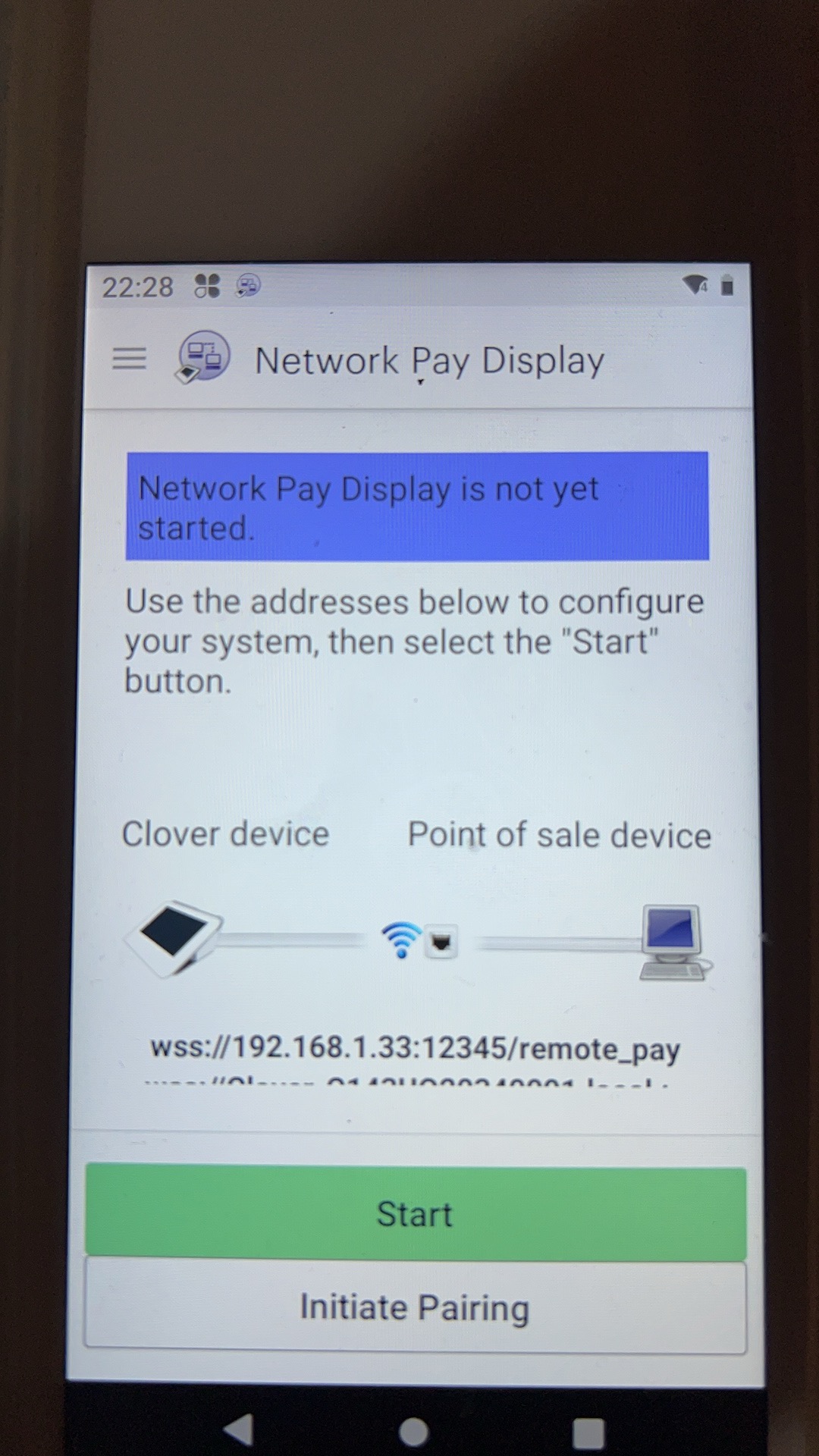My POS want call clover payment,and close the order after payment.
I now use rest api to connect the device(clover flex)
C:\Users\Administrator>curl --request GET ^ --url https://192.168.1.33:12346/connect/v1/device/status ^ --header "X-Clover-Device-Id: C143UQXXXXXXXX" ^ --header "X-POS-Id: THAI BOWL" ^ --header "accept: application/json" ^ --header "authorization: Bearer 9fd7108f-ee7e-cd29-39ad-xxxxxxxxxxxx" -k -v
Note: Unnecessary use of -X or --request, GET is already inferred.
* Trying 192.168.1.33:12346...
* Connected to 192.168.1.33 (192.168.1.33) port 12346 (#0)
* schannel: disabled automatic use of client certificate
* schannel: using IP address, SNI is not supported by OS.
* ALPN: offers http/1.1
* ALPN: server did not agree on a protocol. Uses default.
* using HTTP/1.x
> GET /connect/v1/device/status HTTP/1.1
> Host: 192.168.1.33:12346
> User-Agent: curl/8.0.1
> X-Clover-Device-Id: C143UQ20340091
> X-POS-Id: THAI BOWL
> accept: application/json
> authorization: Bearer 9fd7108f-ee7e-cd29-39ad-xxxxxxxxxxxxx
>
* schannel: server closed the connection
< HTTP/1.1 501 Not Implemented
< Date: Sat, 08 Jul 2023 14:38:22 GMT
< Content-Length: 0
< Connection: Close
<
* Closing connection 0
* schannel: shutting down SSL/TLS connection with 192.168.1.33 port 12346
I , need something else to support http request?
2, I get the authorization token from merchant dashboard settigns "API TOKEN", does it correct?