Good afternoon!
We are utilizing the REST API to pull items, modifier groups, and individual modifiers to build an online ordering experience for a client. On the client's Clover dashboard, they are able to see these individual modifiers and see a checkbox labeled "Show Online".
Unfortunately, when we pull these modifiers via the REST API, nothing seems to have changed with their data payload. There is no property denoting online visibility, and "available" is marked as true for the modifier.
Below you'll find a snip of the REST API response and a screenshot of the modifier in question on the Clover Dashboard. Thank you for your time!
Question 1: What property is affected by checking/unchecking "Show Online" on the modifier? Is this property available through any of the REST API endpoints related to modifiers?
Question 2: If this property is unavailable via the REST API, is there any way our client can toggle "available" to false via the Clover dashboard or otherwise denote the modifiers as disabled in the REST API?
REST API RESPONSE:
{
"id": <redacted>,
"name": "Applewood Smoked Bacon",
"available": true,
"price": 175,
"modifierGroup": {
"id": <redacted>
}
}
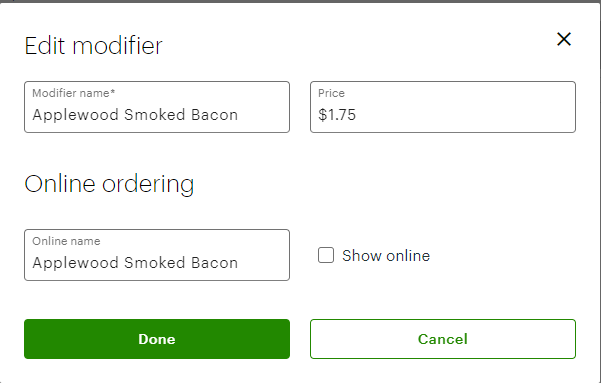 Modifier in Clover Dashboard
Modifier in Clover Dashboard

