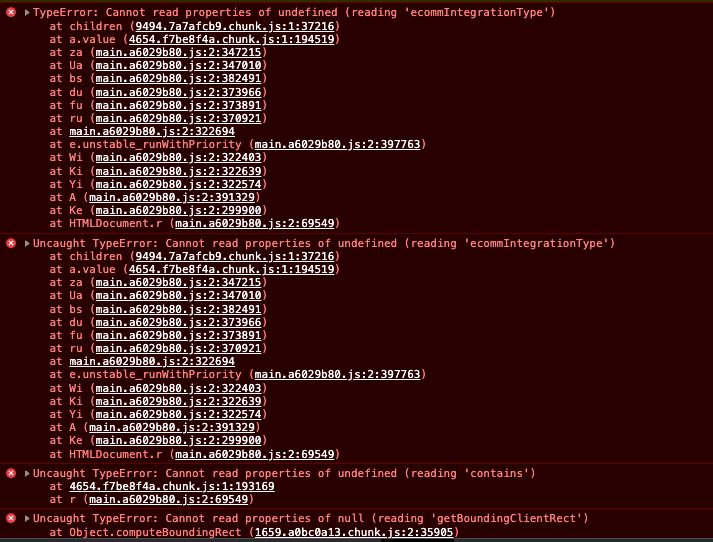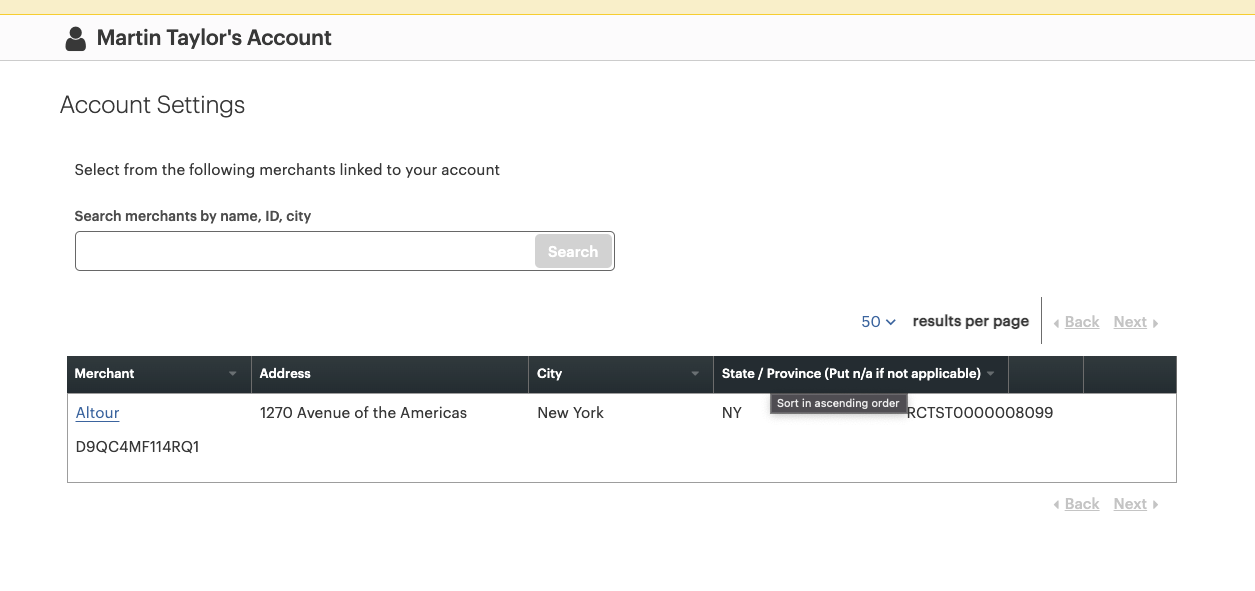Hi,
When we Creating Hosted Checkout under Ecommerce API Tokens, the page becomes blank and in developer tool console, it shows error like "main.a6029b80.js:2 TypeError: Cannot read properties of undefined (reading 'ecommIntegrationType')" for new accounts, and can able to create this token for already created accounts.
Can some one fix this issue?