Hi,
I try to implement the order print from my web application, i create a custom order with Cash option in system and order is added fine but it not print
when i send request for print in https://sandbox.dev.clover.com/v3/merchants/mId/print_event endpoint it is given result with created, but after some time when i see the status of print request sent
https://sandbox.dev.clover.com/v3/merchants/mId/print_event/eventId it given me cancelled status, i cross check printer is connected or not and printer is connected in both of my devices but still is given the cancelled issue and print is not printed
I also try it to send the order with device specific and pass the device ID in print request as well but no success
Can you please advise why this given cancelled status or what is wrong on process
- Home
- Anonymous
- Sign in
- Create
- Ask a question
- Post an idea
- Spaces
- App Market Developer Platform
- Clover GO
- Ecommerce API
- Help
- Ideas & Feedback
- Semi-Integration
- Explore
- Topics
- Questions
- Ideas
- Articles
question
Print api not print the result and given cancelled status for print always
Have you checked the print queue on the device (printers apps)? Have you verified that the device can print without error if you initiate a print job from the device? Provide us with the order id.
Yes, i checked and no order in queue, its print the order fine once we print it through the POS but not once we handle it through the print API
the order id is: NAP8S0XP6M4ZR, YKMJGBT520Q06
print response given failed for these 2 orders
You should be testing functionality in sandbox, not with live production merchants.
Both of these orders were placed in the middle of the night (1-2 in the morning for your merchant). So, I am not quite sure how you are saying orders are printing fine via the POS, since I am guessing your merchant was asleep.
That being said, I see printer failures for the printer being out of paper.
Yesterday 2 order is place through api as well and not printed please found id
SA83E5VN0XM2G , 8SC5034KSGVA4
Please check and advise
There are numerous moving parts involved in printing an order. First, the print notification must reach the device in a timely manner. A blip in network connectivity could cause a delay up to several minutes. Secondly the printer must be online, have paper etc. It is unclear what steps you have take to troubleshoot this issue with the merchant. Please work with the merchant to verify that the device has good connectivity, and that the printer I online, has paper and is functioning at the time the order was placed. The FAQ section in our documentation has some additional information which may be helpful - https://docs.clover.com/docs/printing-orders-rest-api.
we checked it with merchant and printer is connected and have paper and other part properly, i physically goes on merchant shop and check it and its print the order with POS device but when place through order website and call print api its not goes well, is there is any issue with multiple device as merchant have multiple POS device.
If the merchant has multiple devices that have printing capability then you should be passing in a deviceRef to force the print to be on a certain device, please see the API - https://docs.clover.com/reference#ordercreateprintevent.. It is possible that the order is being printed on another device.
I try passing deviceRef in print but its not work as well, do we need to configure any setting in merchant account which is required for api print?
What is the status of the print job when you retrieve it? You will need to provide me with the order id, so I can see the request you are making.
Please find the attached printers listing which merchant have if this help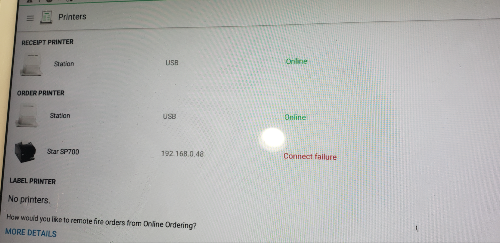
Write an Answer

Welcome to the
Clover Developer Community
question details
2 People are following this question.
