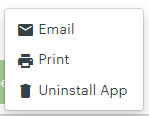In the developer dashboard I set permissions so that the app could read and write inventory data.
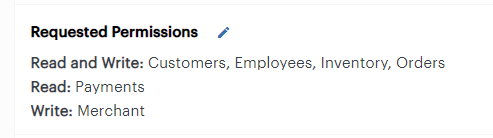
When I go to preview in app market, the permissions match what was set on the dashboard.
But in the More Tools app on the emulator and devkit, the permissions do not match and does not allow for modifying inventory data.
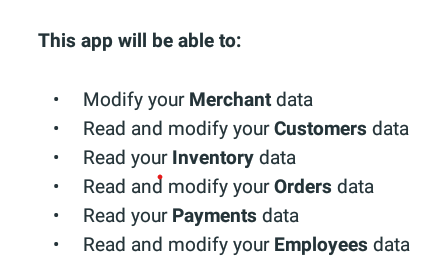
How can I get the permissions to match what was set on the dashboard? I've tried uninstalling the app, uploading a new apk, and installing the app again, but that didn't work.