I have used the Emulator setup in Android Studio to set up my Live business as a Clover Station 2018 device.
Note - Used the following configs.
- US:
adb shell settings put secure clover_cloud_url "https://www.clover.com" - US:
adb shell settings put secure clover_target "prod_us" - Clover: com.clover.engine-2126.apk from Development APKs
I want to do the Label/Sticky Printer Integration for my app. But, I can't seem to locate the "Label Printers" option in the Printers App or I can't find the "Order Receipts & Sticky Labels" section in the Setup App.
Attaching screenshots below, and in the comments, for the moderators, I'll be mentioning the Business ID and my Merchant Account ID.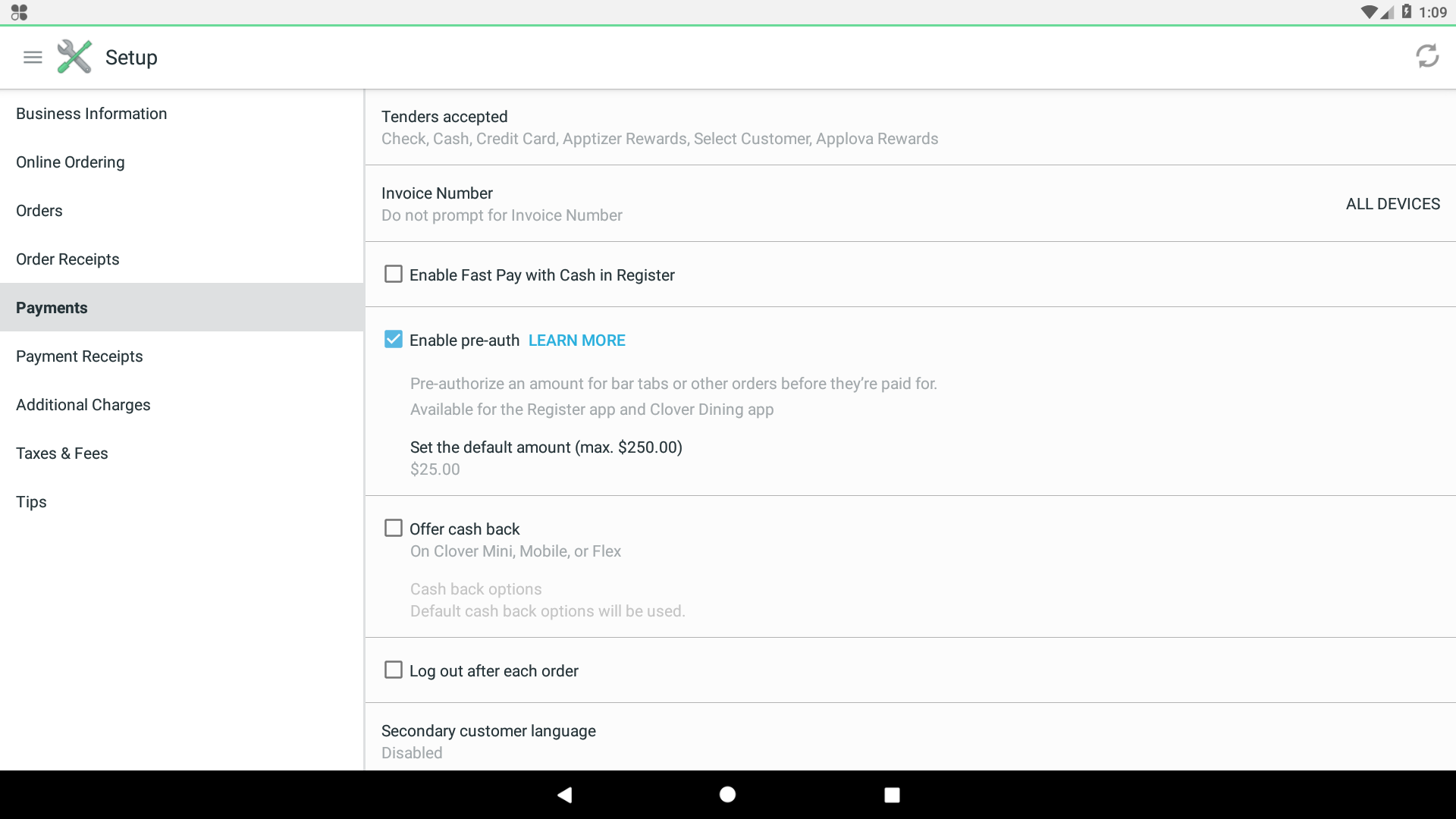
Figure 1 - Setup App
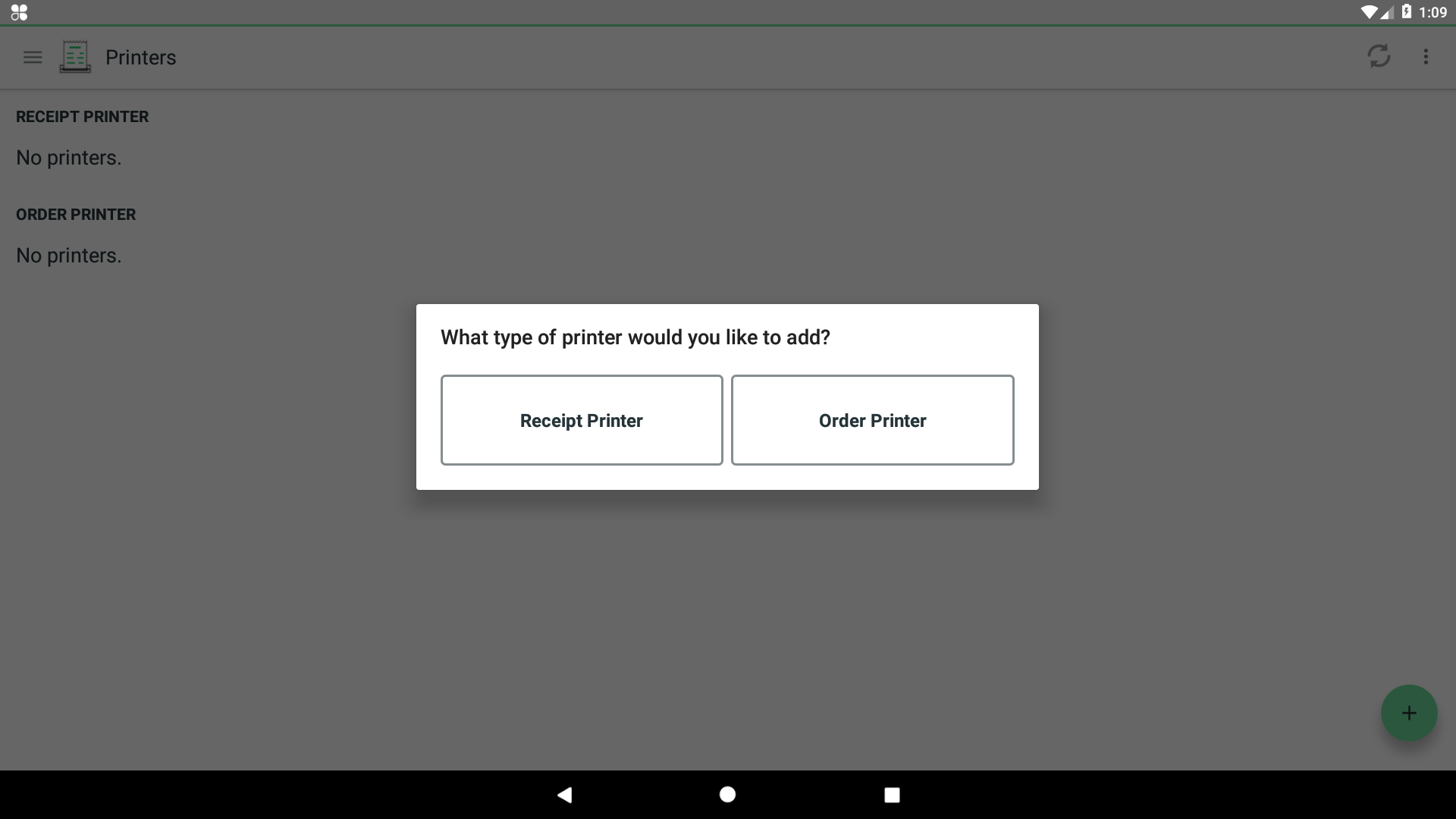
Figure 2 - Printers App
Also, we are going to use the EPSON TM-L90 PLUS Direct Thermal Sticky Label Printer for the integration. Which already has been configured to DCHP mode and is available on the same network as the emulator.
Please assist. Thank you.

