Via the clover API I have been able to charge customers via tokens as well as with a saved card.
Now I would like to save multiple cards to allow the customer to select which to use (as below)
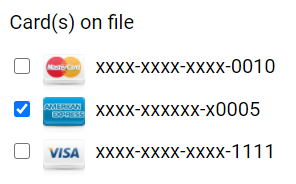
I can add all cards to the customer record via the "PUT" customer update api call but I have no way of selecting the card. I tried using the card id with no success.
Any ideas? This is the json for the test customer from the customer record showing the 3 cards above.
"cards": {
"elements": [
{
"id": "5P21Y3AYMA5K6",
"first6": "222300",
"last4": "0010",
"cardType": "MC",
"tokenType": "CTOKEN",
"modifiedTime": 1613055956000,
"customer": {
"id": "P7N4HHDE48PY8"
}
},
{
"id": "FY7SVPDG30V6T",
"first6": "378282",
"last4": "0005",
"cardType": "AMEX",
"tokenType": "CTOKEN",
"modifiedTime": 1613054237000,
"customer": {
"id": "P7N4HHDE48PY8"
}
},
{
"id": "291DAMT24NTPR",
"first6": "411111",
"last4": "1111",
"cardType": "VISA",
"tokenType": "CTOKEN",
"modifiedTime": 1613051177000,
"customer": {
"id": "P7N4HHDE48PY8"
}
}
]
}
