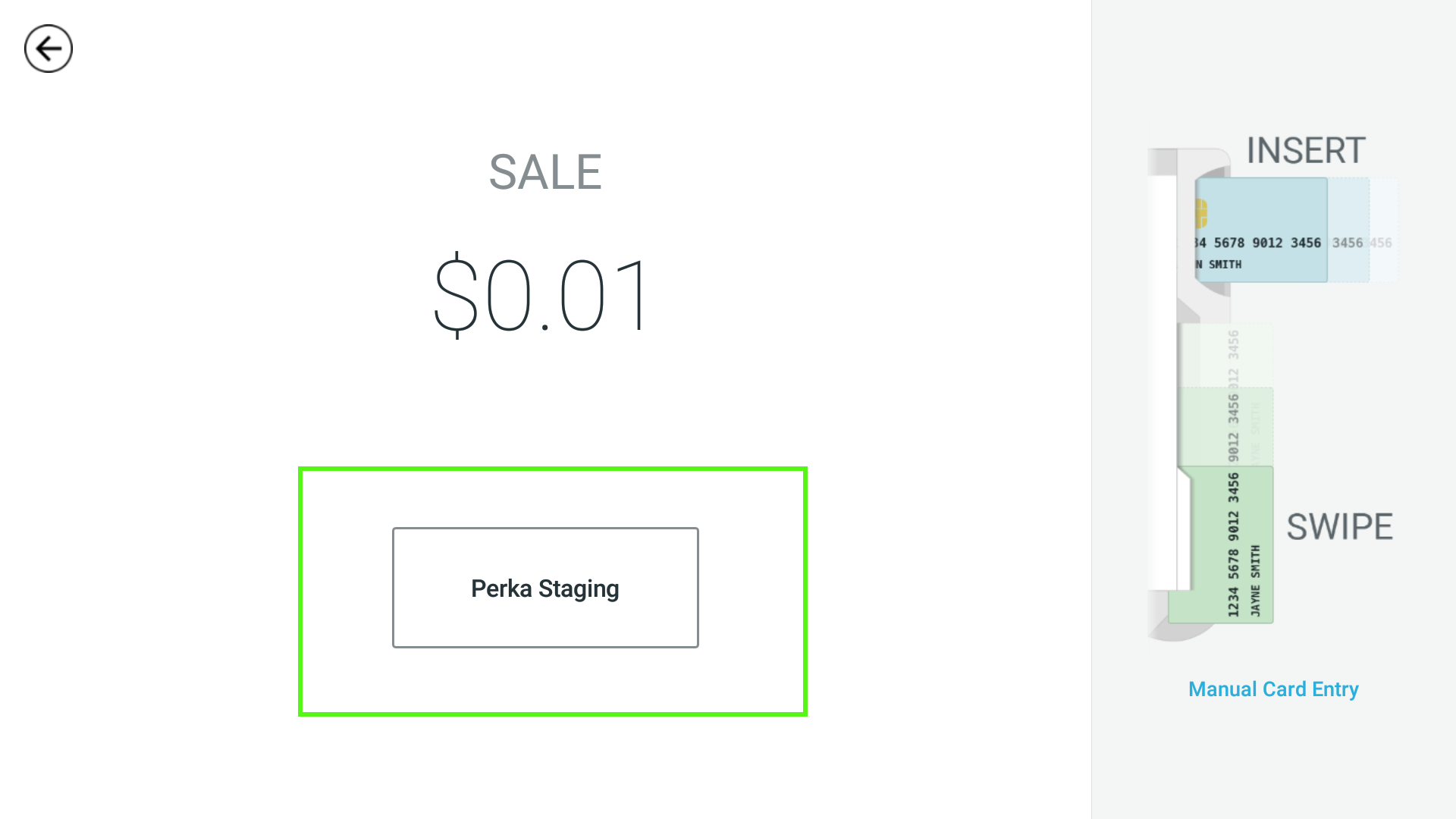When invoking the action secure pay which is intended to get the credit card payments from the device. The device also prompts all the custom tenders the merchant has configured. This behaviour is found only on the clover station 2018 but not on the clover mini. Is there any way this can be hidden.
Or are there any plans to add the flexibility to this, so that the developers can decide whether to show the custom tenders or not depending on their use-case.