Hi,
I was trying to implement Payment Connector on Clover Device as per @David Marginian suggestion. I couldn't find the RAID either in sandbox account or developer account I checked as per documentation https://docs.clover.com/clover-platform/docs/create-your-remote-app-id
There is no field like RAID
- Home
- Anonymous
- Sign in
- Create
- Ask a question
- Post an idea
- Spaces
- App Market Developer Platform
- Clover GO
- Ecommerce API
- Help
- Ideas & Feedback
- Semi-Integration
- Explore
- Topics
- Questions
- Ideas
- Articles
This question was
closed
by
David Marginian for the following reason: Other
question
Unable to Find the RAID as per doc
Comment
1 Answer
The RAID is not critical for you to test your application. If you would like to generate one create a new app and follow the instructions in the link you provided. Otherwise you can just use a string that uniquely represents your app while testing.
I couldn't find a option create a RAID in Side Nav
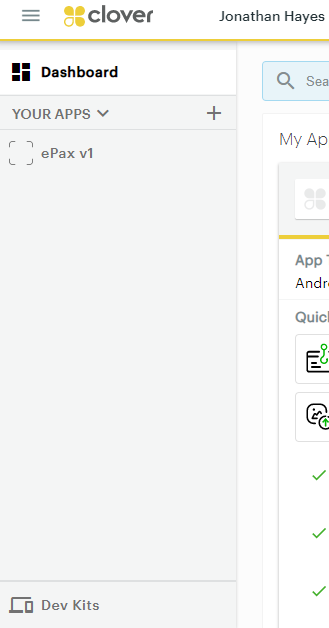
1574699612848.png
(21.8 KiB)
That is because it is not in the side nav, and the instructions don't indicate that:
Please read the instructions:
Creating a RAID
- Navigate to the Developer Dashboard.
- On the side-nav, click the app you want to create a RAID for.
- Click App Type.
- Select the device type or types used by your integration.
- For Is this an integration with an existing point of sale, select the Yes option.
- Click Generate RAID.
A remote app ID is generated. - Click Save.
Welcome to the
Clover Developer Community
question details
2 People are following this question.
