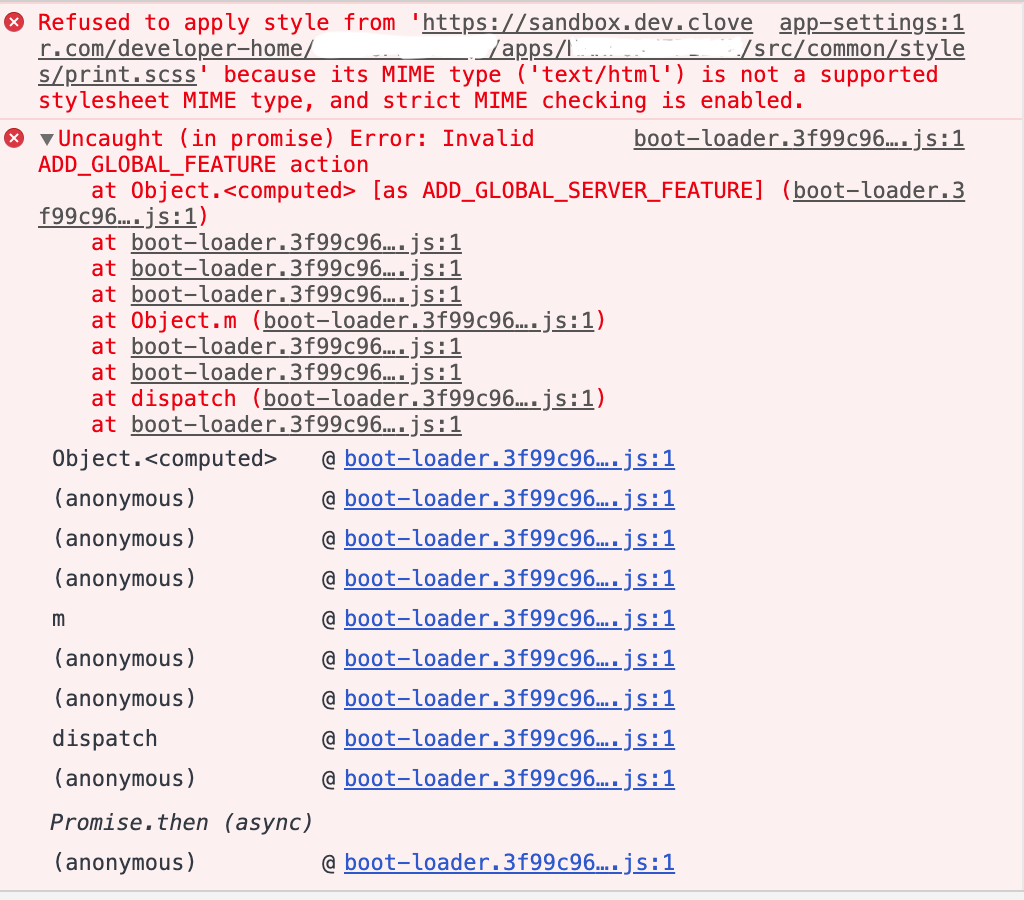Hi Clover team,
I encountered with bug in menu App Settings -> Requested Permissions.
I wasn't able to save edited permissions, "Save" button was inactive.
Also another bug which maybe related: after I've uninstalled my app from emulator and then install it again I got error "App with package .... has no permissions", although app had this permissions.
UPD:
Screenshot
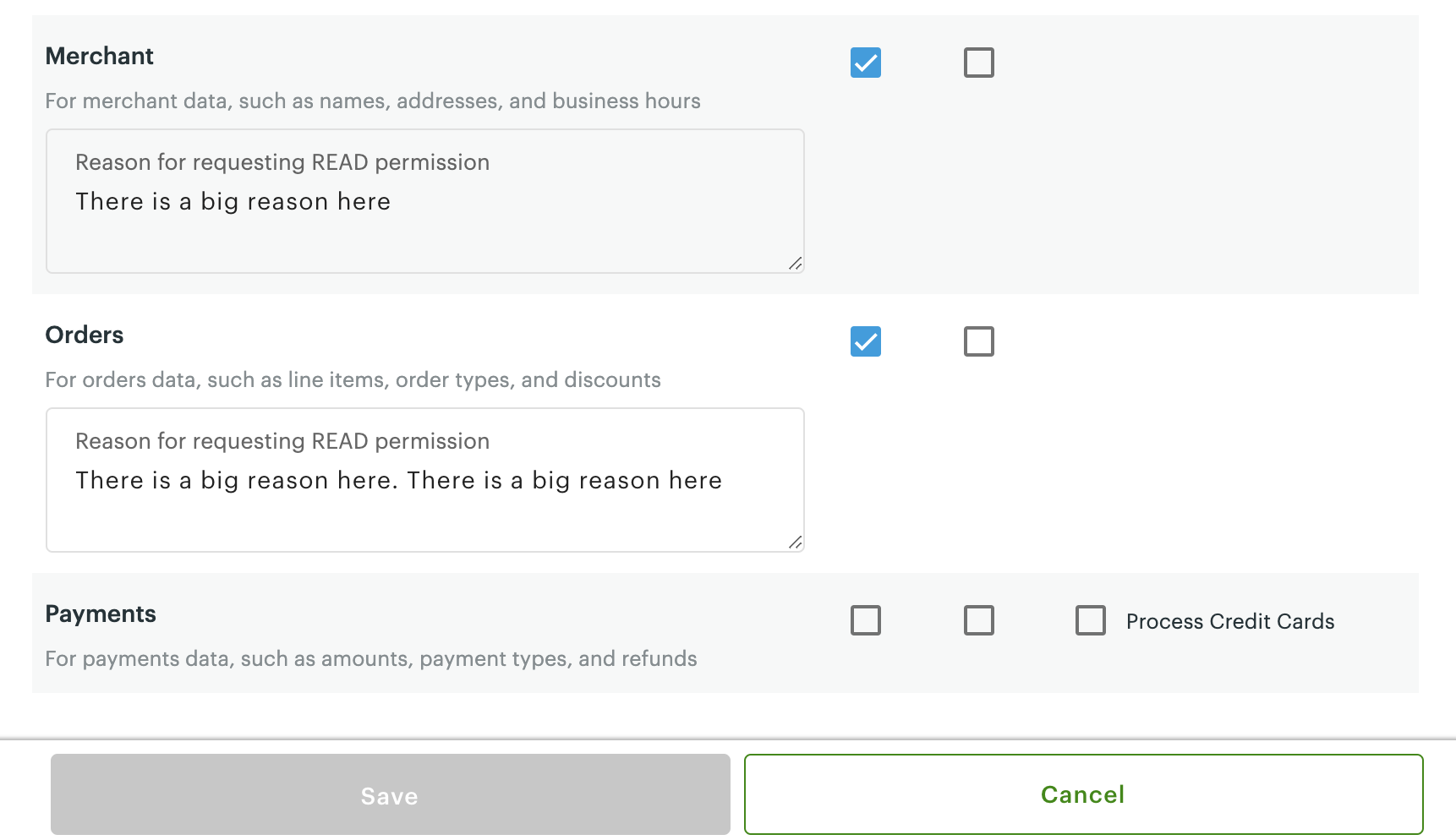
UPD_2:
Screenshot with error: