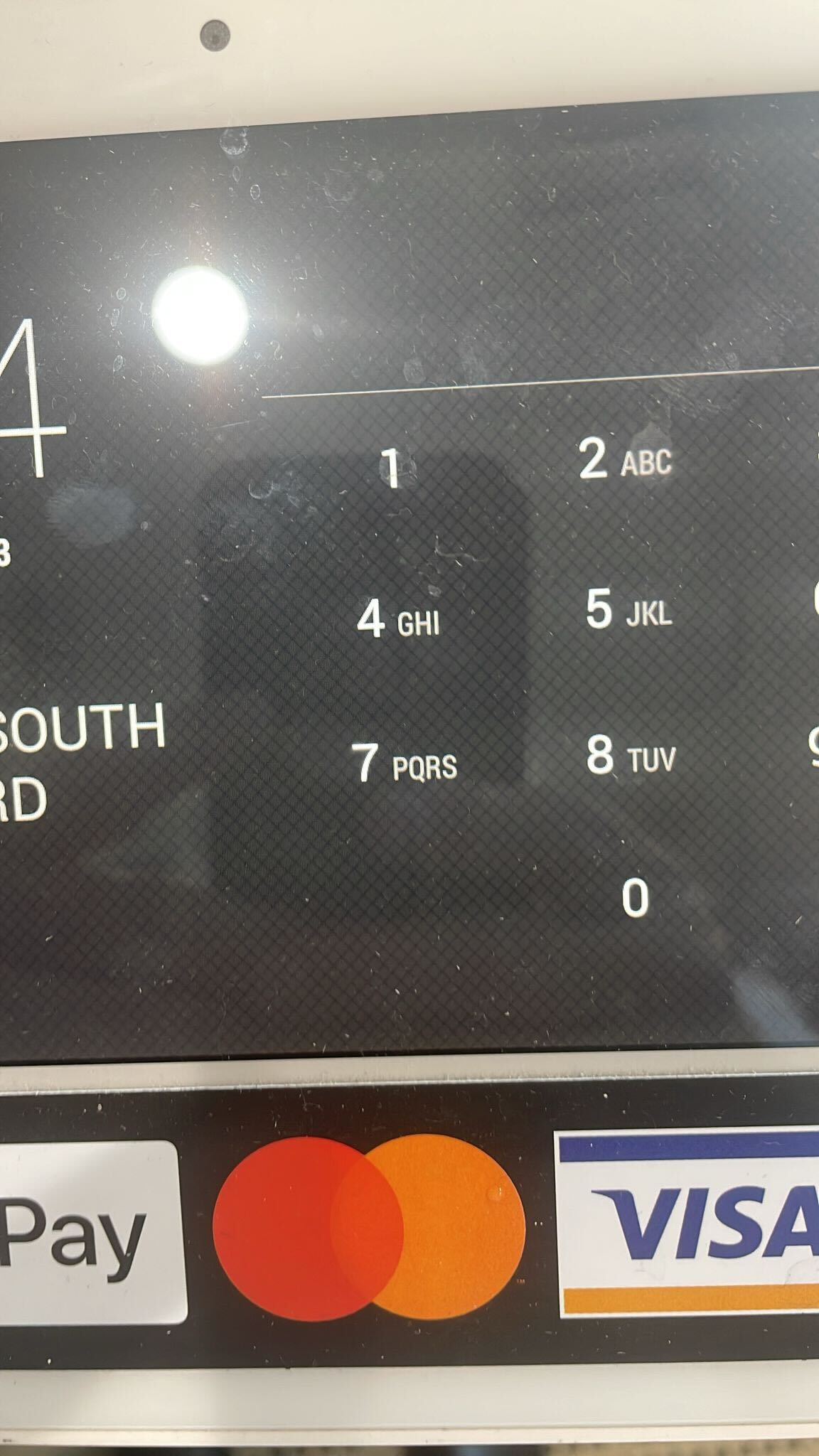Greeting of the day,
I developed one KIOSK Mode application. The KIOSK Mode is working fine until the device reboot it's self schedule time. Once device is rebooted the PassCode screen came and it's goto black screen.
Is any way we can disable reboot or by pass PassCode screen once it's reboot.
Because I'm developing stand alone application, Right every we need come and type PassCode
every day after reboot.
Thanks!