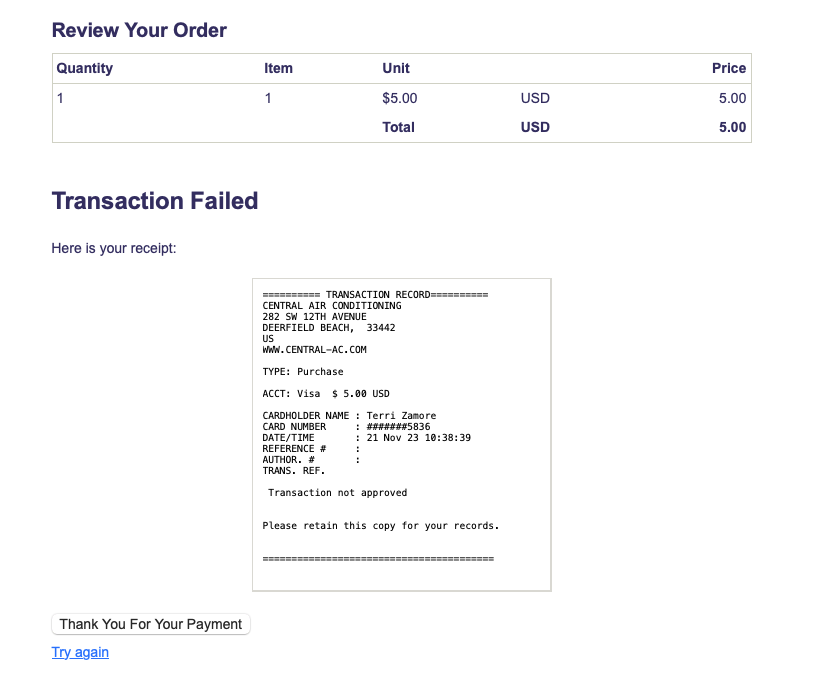This is what happens when a payment is attempted on our website. Sometimes it goes to 404 page sometimes it goes to transaction failed. Occasionally, we get successful transaction in our admin. We have no idea why occasionally one does work.
I have spent many hours on the phone being transferred from department to department supposed to call me back, but I never do this migration has been a disaster.