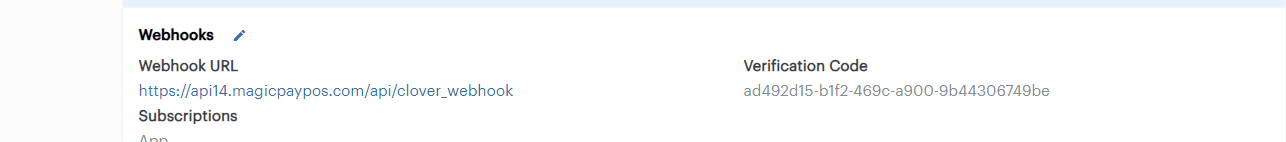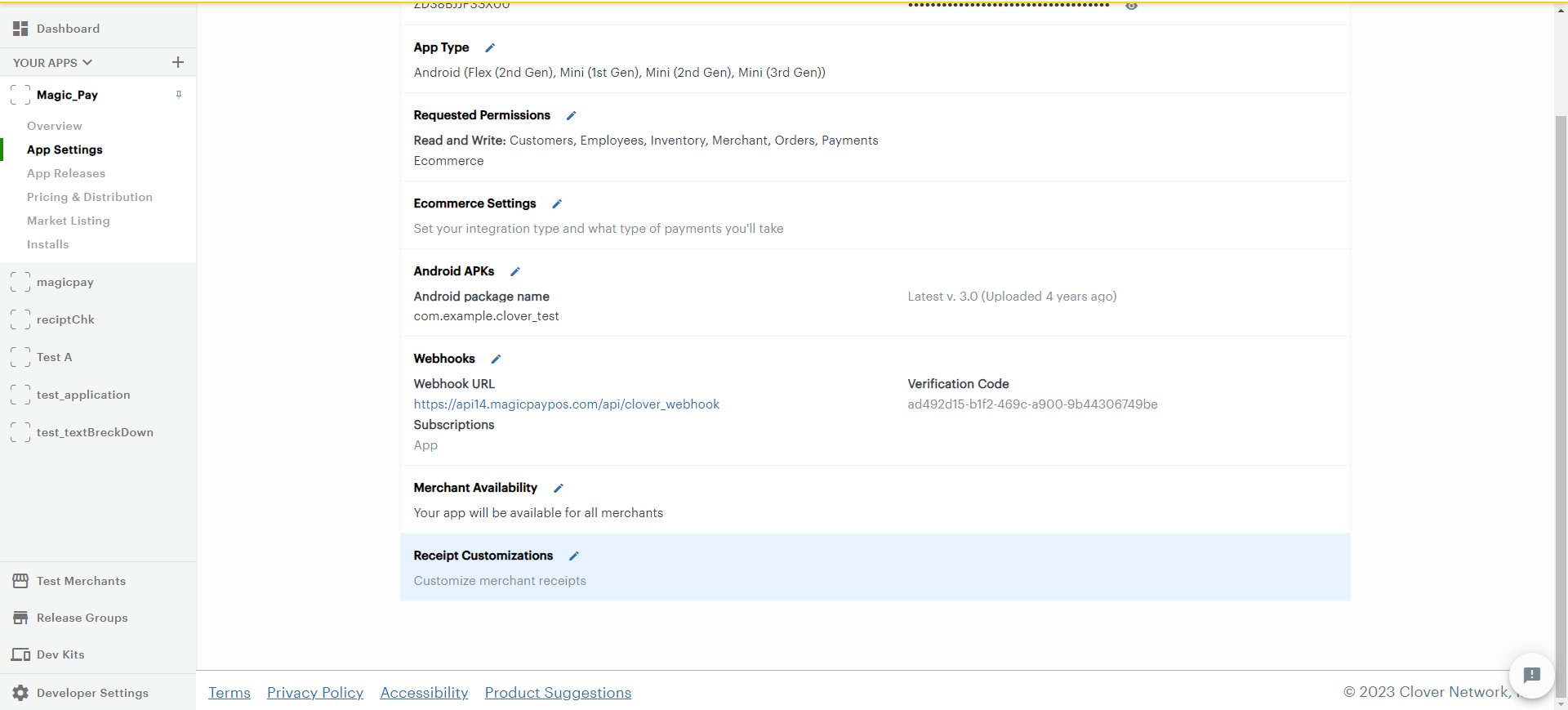refrance link
https://docs.clover.com/docs/using-oauth-20

we are genrating api token using steps that are mention in above link
we need AUTHORIZATION_CODE for get api token.
right now we are geting below error in setp1.
{"message":"Site URL not configured for developer app ZD38BXXXXXXXX"}
can you please help us to solve this error and get the AUTHORIZATION_CODE.
Thanks.