Clover transactions sometimes don't work if credit card is autofilled by chrome. To come around this issue we are thinking of disabling autocomplete. Is there a way to do it?
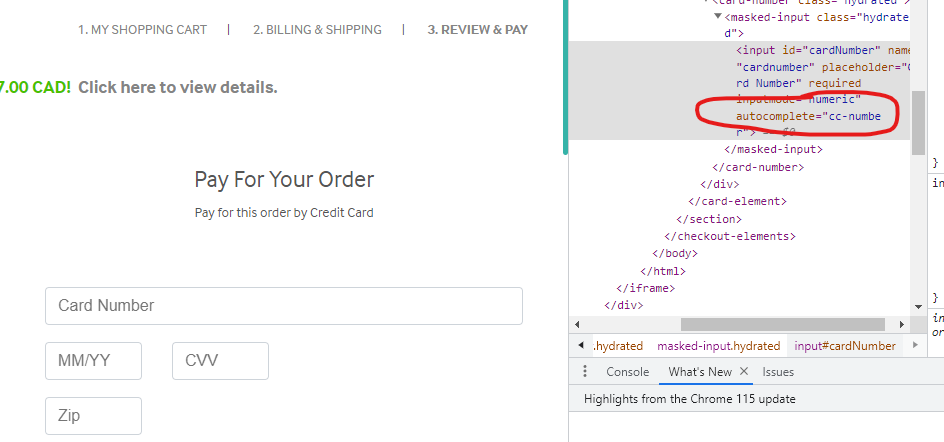
Clover transactions sometimes don't work if credit card is autofilled by chrome. To come around this issue we are thinking of disabling autocomplete. Is there a way to do it?
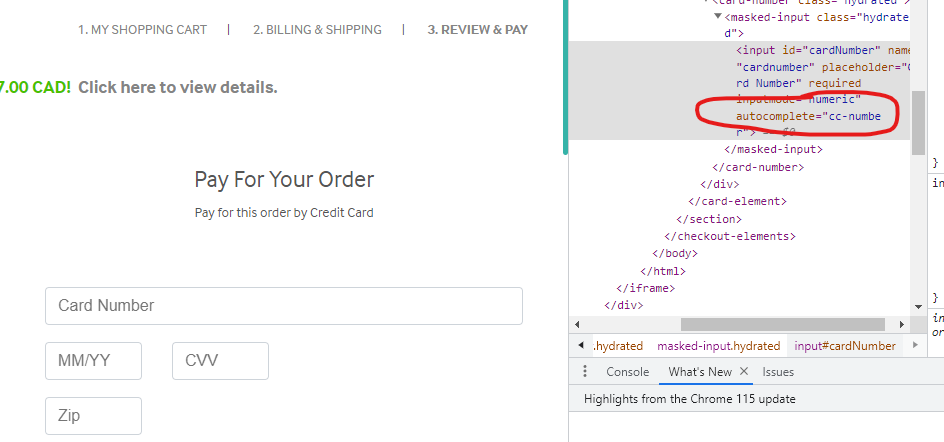
Hi @
Disabling autocomplete is a setting the user would disable in chrome settings, not within the iFrame. It is more likely the transaction is failing when using autocomplete because the autocomplete feature will sometimes omit details, so I would add a note to the iFrame that reminds users to check each field is filled out.
Uhm, no, there is an autocomplete property on inputs - https://developer.mozilla.org/en-US/docs/Web/Security/Securing_your_site/Turning_off_form_autocompletion.
If you're working with a Clover-hosted iframe and facing issues with disabling autocomplete, it's crucial to ensure the iframe configuration allows overriding browser defaults. Some developers recommend adding attributes like or using JavaScript to handle focus events dynamically. For those managing customer details in niche industries like Mazda repair, it's essential to maintain secure and user-friendly input fields. Properly disabling autocomplete can enhance data security, especially when handling sensitive information like repair orders or payment details.

7 People are following this question.