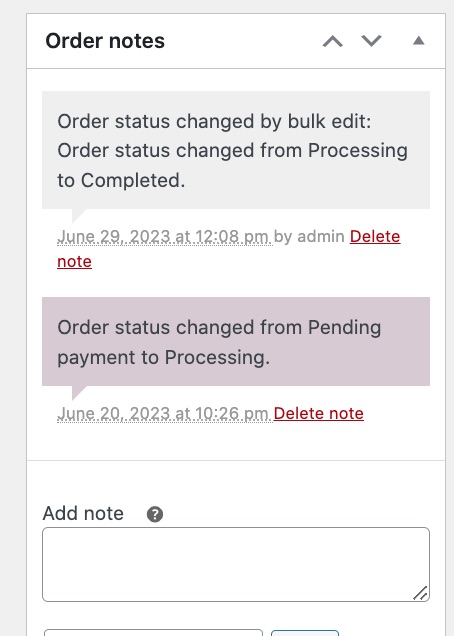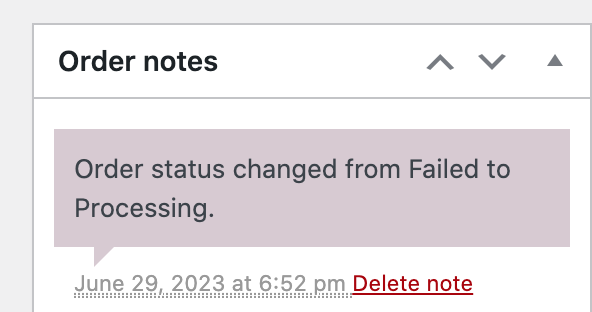I just installed clover in a woocommerce site using the plugin Clover Payments for WooCommerce
We are using the "Authorize and Capture" option in the Payment action and it seems to work fine, since our first transactions were registered in the Clover terminal. However, the money never have been deposited in our account and the customer said it was firs debited from his account, but after one day it was refunded.
Any hints on what could be happening?
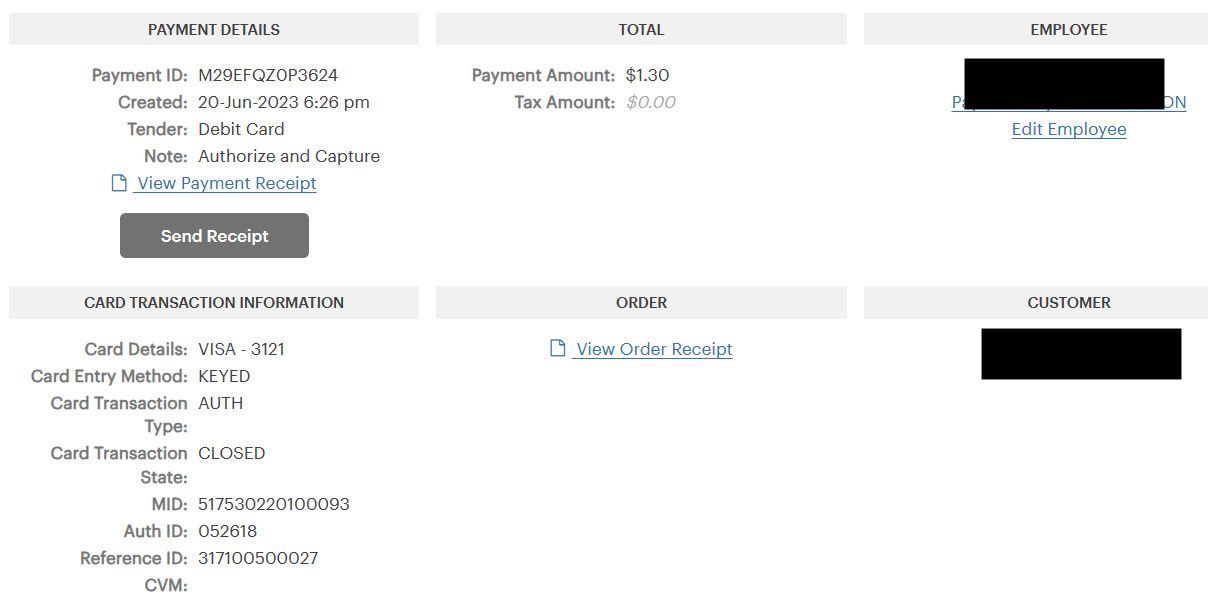 In addition we never saw any notice in the order at woocommerce about changes in the payment. Is that the expected behaviour. Documentation seems to be incomplete in that section
In addition we never saw any notice in the order at woocommerce about changes in the payment. Is that the expected behaviour. Documentation seems to be incomplete in that section