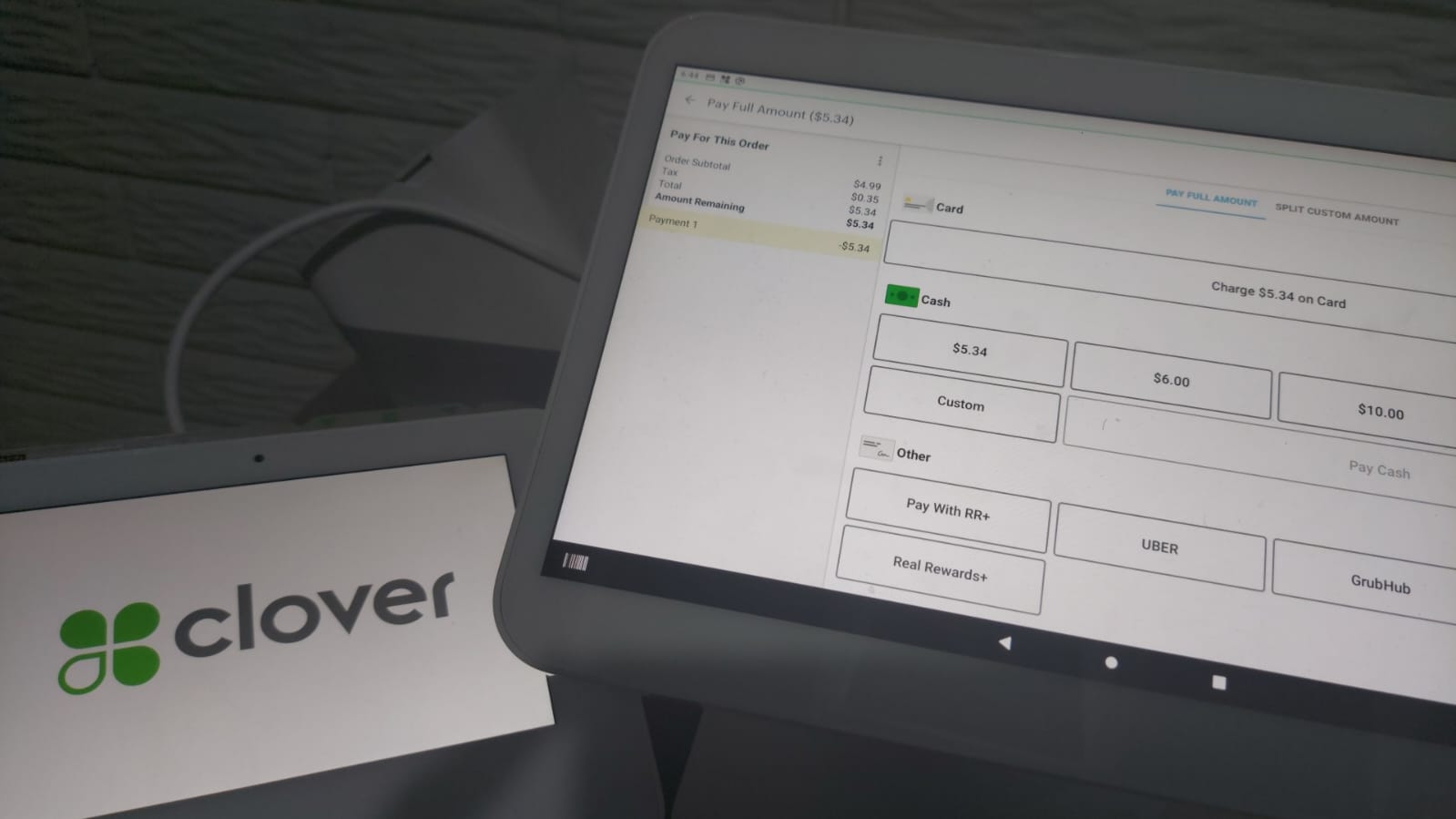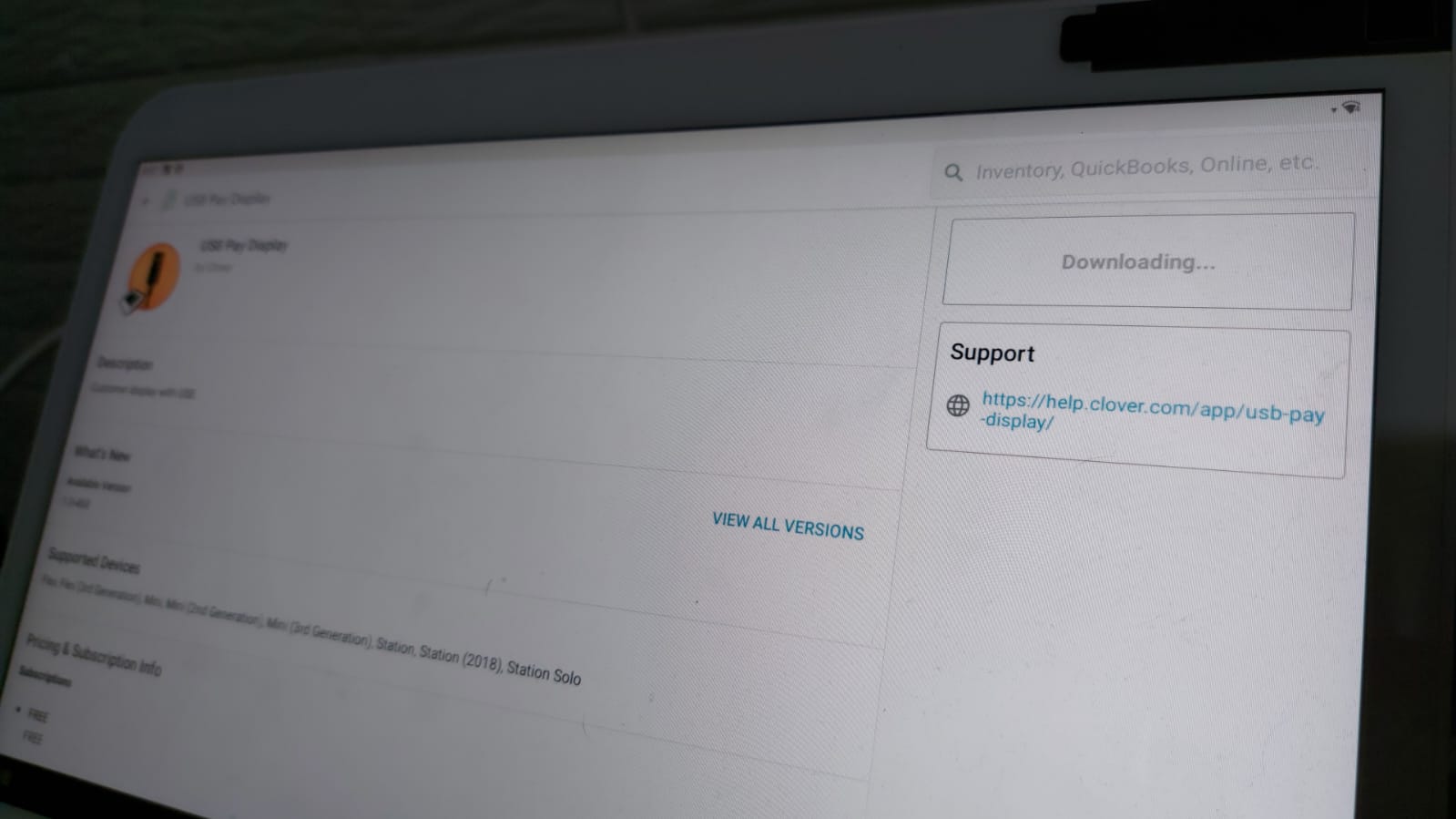I'm developing for Station Duo, all ready try to test an app with cfp sdk usage, but the clover mini of my station doesn't pass from the clover initial screen. When I open the register app an select some items, the Colver mini screen stays on the Clover logo screen. I had seen videos of how clover Duo boot and how the screen on the mini look like, but the one that I'm using is not achieving that point.