Good afternoon. We are trying to create a simple integration for low volume charges. We were able to create a card token through consuming https://token.clover.com/v1/tokens.
When trying to create a change through https://api.clover.com/v1/charges we are getting back a 204 return.
We are self generating an API key in Account Setup -> API Keys
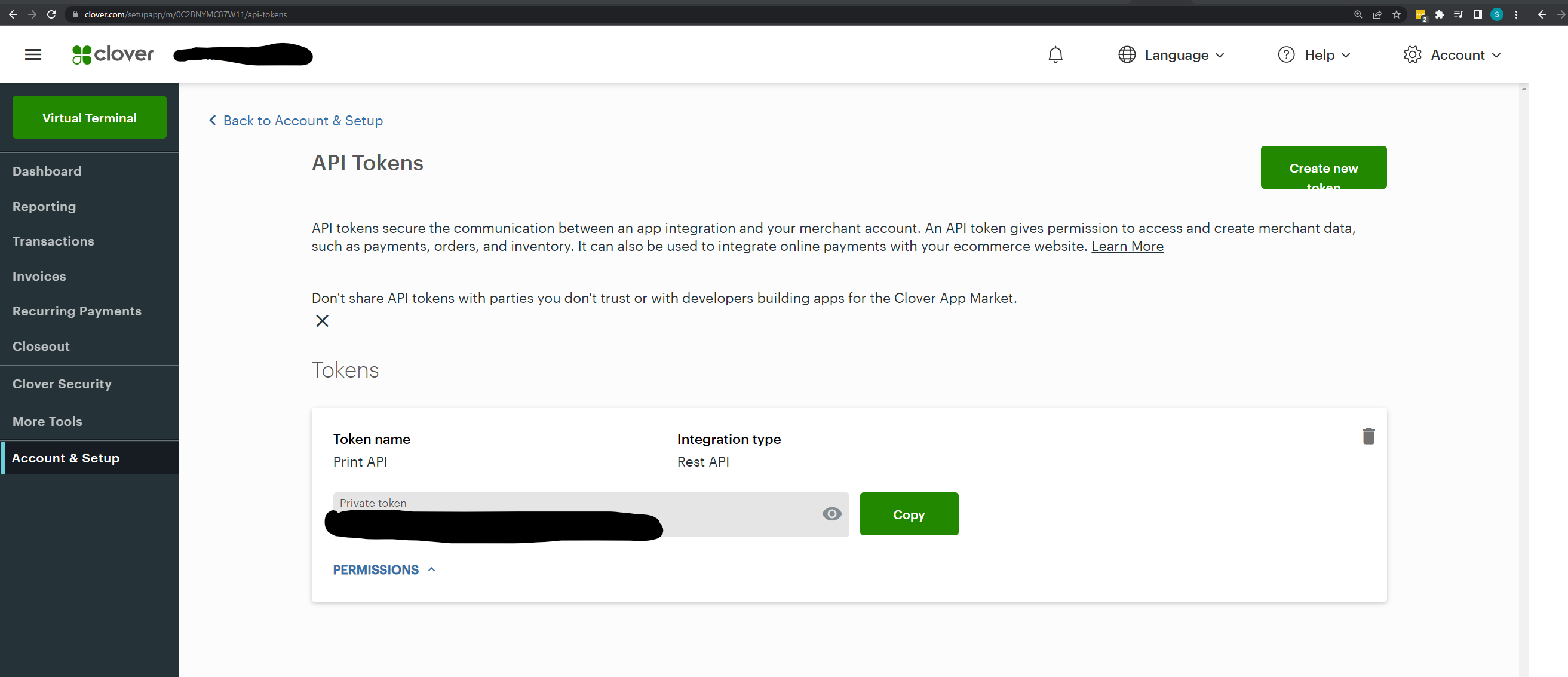
When attempting to create a charge we are receiving a 204 status code.
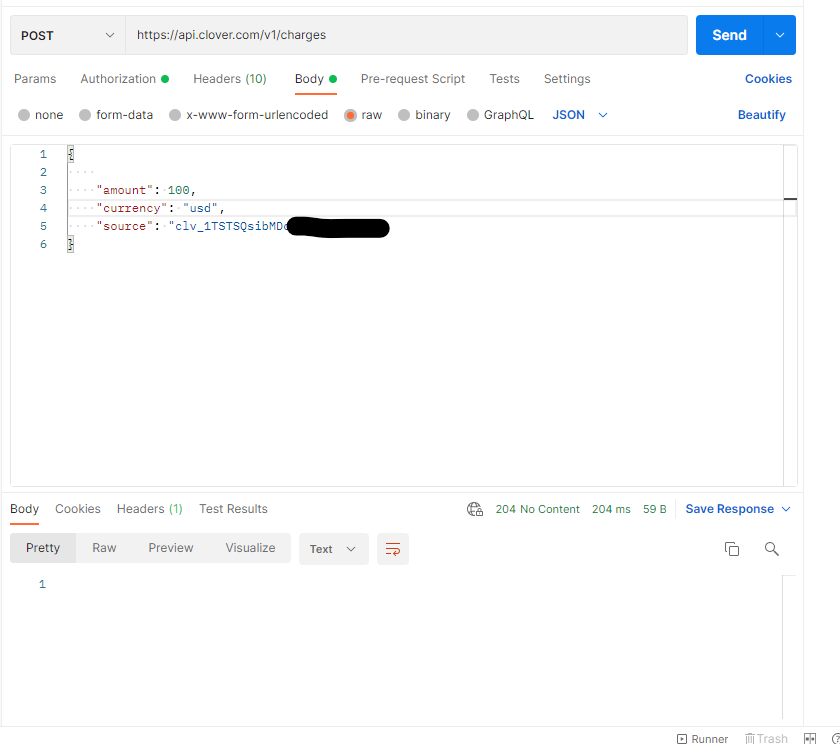
is https://api.clover.com/v1/charges able to be used with the self generated key as the Bearer token?

