Hi, I am working on allowing customers to scan a QR code from the receipt. I have followed this doc https://docs.clover.com/docs/smart-receipts#enabling-smart-receipts.
I have filled in the smart receipt info as follows in the receipt customizations.
Smart Receipt Text: Hello world
Smart Receipt URL: http://XXX.herokuapp.com/QRCode
The smart receipt URL is to an endpoint I am hosting that accepts parameters like this:
http://XXX.herokuapp.com/QRCode?m=MERCHANT_ID&o=ORDER_ID&p=PAYMENT_ID&c=p
Where m, o, p, and c, are String values, and the endpoint returns a JSON response for now.
{"merchantID":"MERCHANT_ID","orderID":"ORDER_ID","paymentID":"PAYMENT_ID","receiptContext":"p"}
I emailed a receipt to myself after making a purchase on my Dev Kit and this is what I get.
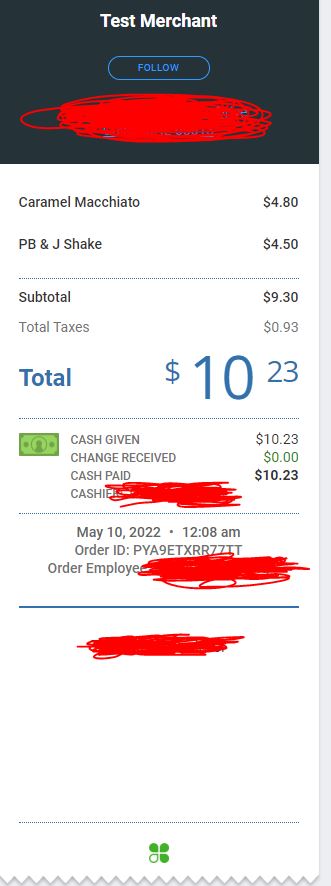
From https://docs.clover.com/docs/smart-receipts#web-receipts:
"On a web receipt, the name of your application appears after the receipt details. An iframe element contains the content associated with the Smart Receipt URL you provide.
The iframe's alt attribute value is the smart receipt text."
The name of my application does appear (crossed out in red), but no content is produced.
Why is no content produced?
Thanks for any help you can provide!

