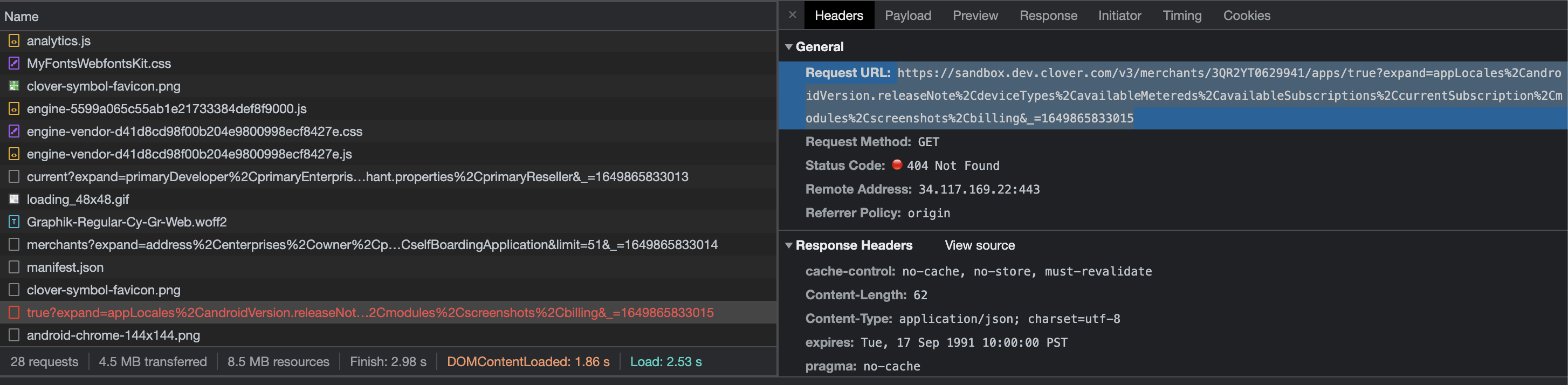In the first step of the oauth flow, we get stuck at this URL:
https://sandbox.dev.clover.com/oauth/authorize?client_id&redirect_uri=https%3A%2F%2Fgigwage-stage.herokuapp.com%2Fusers%2Fomniauth_callbacks%2Fclover%2Fcallback&response_type=code&state=71eb11eafed2cb8664fa62b6b212ee5ac193d799b0edfca8
In the debugger I see an important-looking 404 trying to hit this API endpoint:
https://sandbox.dev.clover.com/v3/merchants/3QR2YT0629941/apps/true?expand=appLocales%2CandroidVersion.releaseNote%2CdeviceTypes%2CavailableMetereds%2CavailableSubscriptions%2CcurrentSubscription%2Cmodules%2Cscreenshots%2Cbilling&_=1649865833015
For human readability, it looks like this unescaped:
https://sandbox.dev.clover.com/v3/merchants/3QR2YT0629941/apps/true?expand=appLocales,androidVersion.releaseNote,deviceTypes,availableMetereds,availableSubscriptions,currentSubscription,modules,screenshots,billing&_=1649865833015
If I had to guess, the path there should not end in `true`, as no such endpoint exists, which explains the 404. But I did not construct this URL, so maybe it indicates a misconfiguration somewhere on my end?
This is on Sandbox, a REST client app requesting a code rather than an access token. Using the access token locally I can make it past this point, but I cannot complete the integration with that setup, so this is from a remote server using "code".