I've been trying to implement the extensible tender example to understand how to wire in my custom loyalty server (there are several posts of other devs wanting to do something similar and it all seems to come back to custom tender). When I set up the emulator and run the python install script, all the APKs load and after the device reboots I choose the Clover launcher and it goes to a screen with a "Closeout" button and not much else, I expected to see a POS screen where I could access these apps. If I install just the Register and Orders APKs, they do show up and I can access them, If I click 'Pay' in Register, I just get a progress indicator. Obviously I need to add payments. Do I need all of the APKs on the emulator to test a custom tender? It's not clear what many of the APKs are for. Thanks
- Home
- Anonymous
- Sign in
- Create
- Ask a question
- Post an idea
- Spaces
- App Market Developer Platform
- Clover GO
- Ecommerce API
- Help
- Ideas & Feedback
- Semi-Integration
- Explore
- Topics
- Questions
- Ideas
- Articles
" If I click 'Pay' in Register, I just get a progress indicator"
A devkit is required to test payment flows.
Just to verify I am understanding correctly - the only way to add a button to call out to a third party service is via custom tender and a custom tender can only be tested on a physical device so there is no way to develop this solution without a physical device. Thank you
Sorry for the confusion, you can't test normal payment flows but you should be able to test a custom tender - https://community.clover.com/questions/16141/how-do-i-grant-permission-to-create-a-custom-tende.html.. You should follow the instructions here to set up the emulator - https://docs.clover.com/docs/setting-up-an-android-emulator.. If you are having issues you should take a look at the logs.
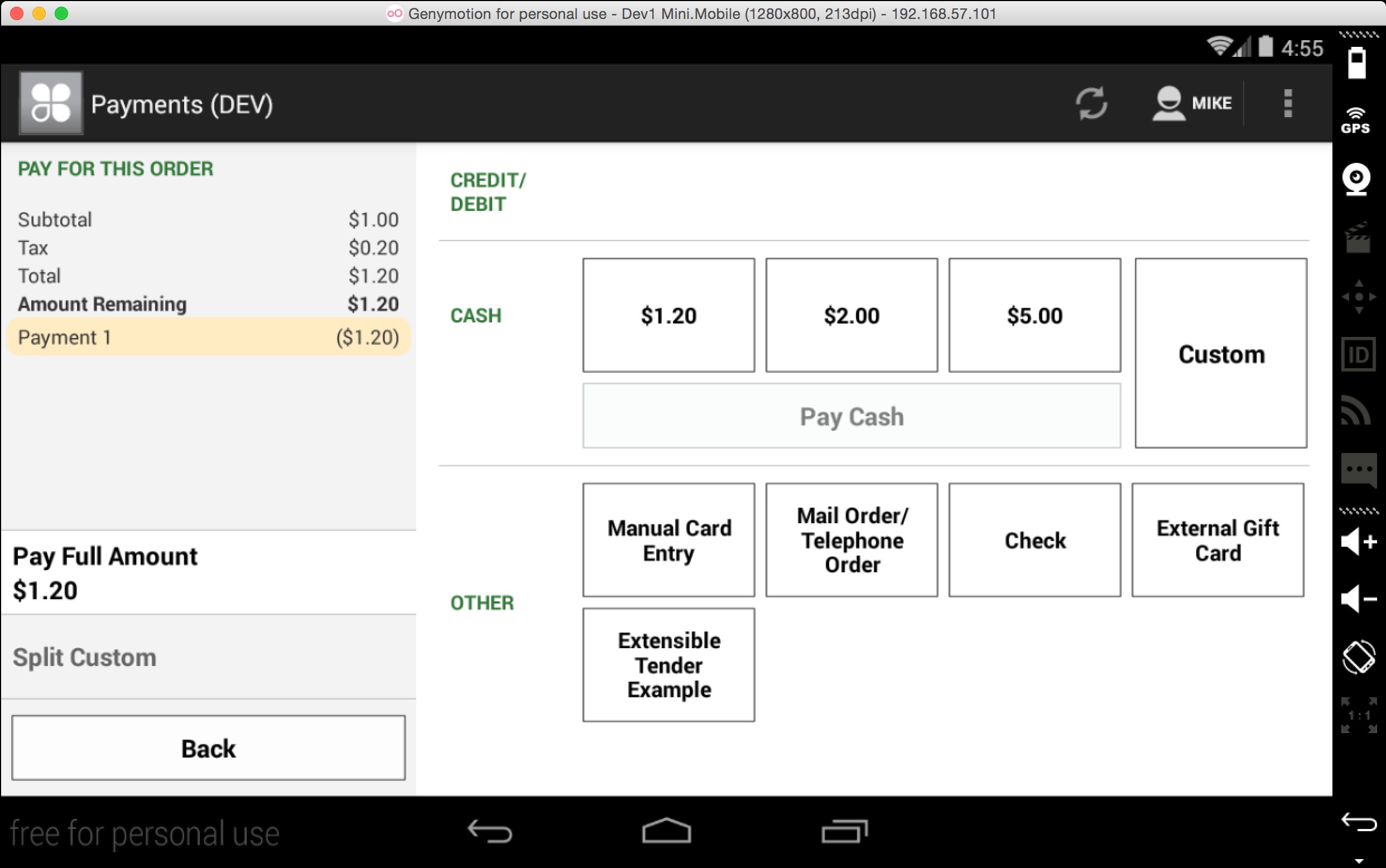
This is from the Creating custom tender apps (clover.com) which looks like it is running on an emulator on Mac. But the screen displays "Payments" rather than "Register". If I can get to this screen, I think I would be all set. I'm not doing performing any payment activities. Should this screen appear when I click the "Pay" button on the register app or does this screen only work on a device? If it can work on the emulator, which APKs do I need for this screen? Installing all of them via the python script instructions only displays the "Closeout" button screen I described earlier and I can do nothing else (I've done this twice now with identical results). I'm just trying to narrow down what APKs I actually need to do this small task, up to this point it's been a lot of trial and error. Thanks.
I would expect creating an order via register, reviewing it and selecting pay would result in the screen you attached. Can you explain exactly what you are doing or provide a video?
That's correct.
The screenshot is from Clover's document here: https://docs.clover.com/docs/creating-custom-tender-apps however the screen I actually get when I click the 'Pay' button is this:
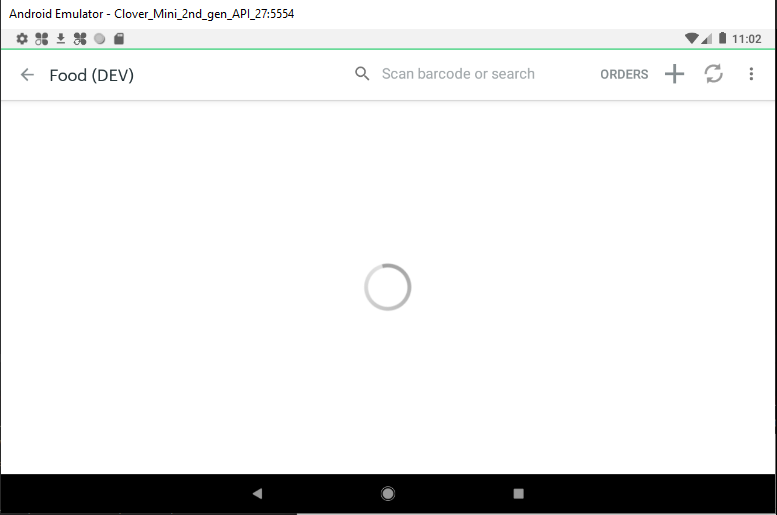
which makes me think it is missing an APK, maybe updater is trying to pull it and is having some issue? I will have to see if logcat can tell me more. (My Apologies, this is the first Android app I have developed so I'm learning as I go). Thank you
Write an Answer

Welcome to the
Clover Developer Community
question details
1 Person is following this question.
