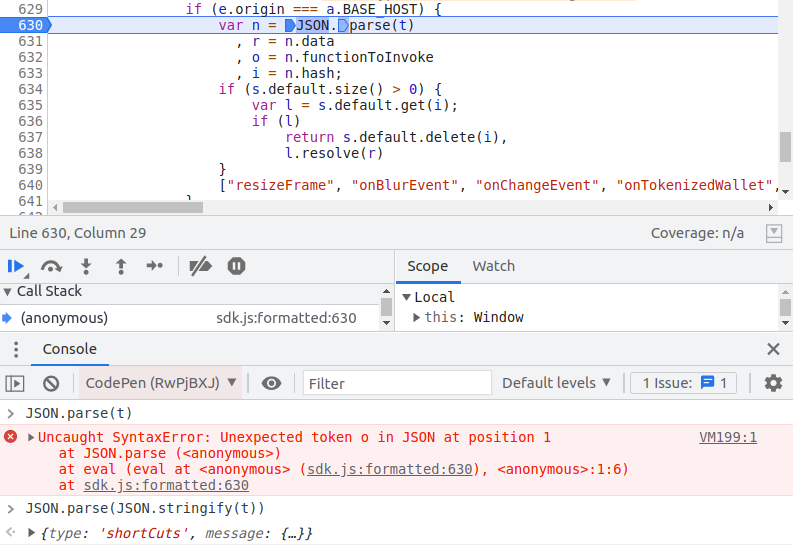Here is a codepen for the clover-hosted iframe that seems the same as the official guidelines.
But as you can see in the browser console, it throws this error on every input. Why is that so?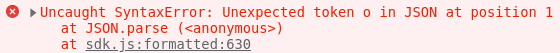
I have the same error in my application (which doesn't prevent the iframe usage and submission btw). So everything seems to work fine, but these errors on every input seem odd.
Looks like it's already an object here and it just doesn't need to be parsed.