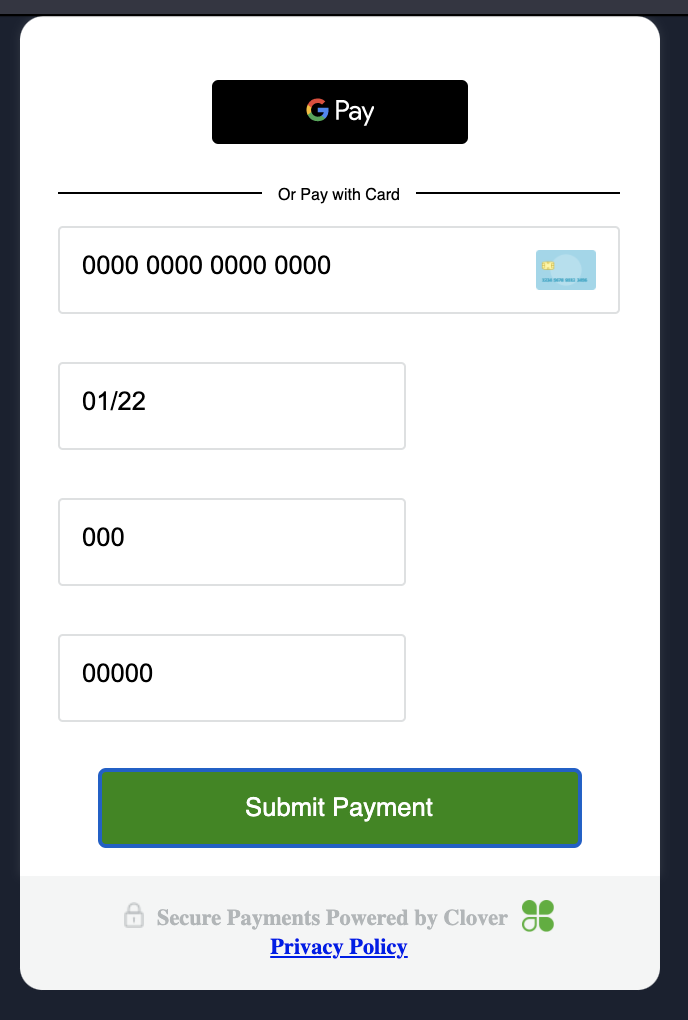I have been tried to set up the most simple "web app" possible: one web hook. I only want one active web hook. I have the webhook url verified, but it is turning out to be impossible to test this web hook in the sandbox because of numerous bugs and broken clover configurations.
- The first thing I tried was setting up an emulator to run Clover Mini to trigger a payment to test the web hook. The instructions in https://docs.clover.com/docs/setting-up-an-android-emulator do not work. Specifically when you get to the important part, installing the clover apps. The python script mentioned in the docs is labelled as "needing Python 3.6" but the script on github is a Python 2 script. (it was even uploaded a few months ago....) After fixing the script so it will run, it fails when it tries to query the appinfo.db file from Android. Turns out the db is completely empty. No rows, no tables, nothing. This is a dead end, the documentation does not explain what apps you need to install so there is no way to move forward here.
- Okay, since the emulator is out of the question, I can test the web hook by making an API request, right? Well no, the UI on the sandbox is broken. If you go to a merchant account then try to generate an API token you cannot get to the API token page. Clicking on it shows you a popup that says "Enable Two Factor Authentication". If you click Enable it redirects you to the business information page... The Two Factor Authentication is set up on the Account Settings page, but thats not too big of a deal... until you realize you do have it enabled. So there is no way to generate new api tokens for your merchant in the sandbox. So there is no way to hit the API.
These roadblocks plus the fact that once development is done you need to wait 6 months+ to get your "app" verified makes you think Clover doesn't want people developing apps for their system. I just want one web hook for my POS I have in my store, why are there so many hoops for such a simple request? No other POS system makes you do such a ridiculous process. I don't want my app to be available to other people..