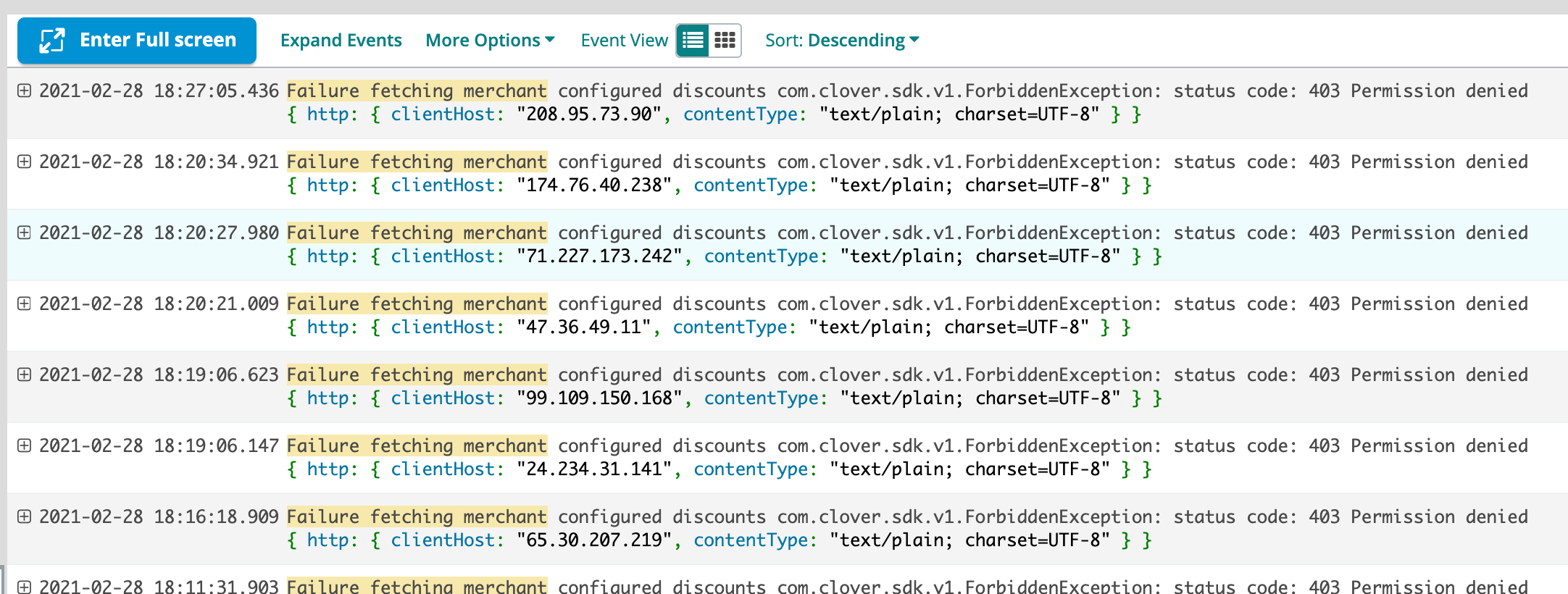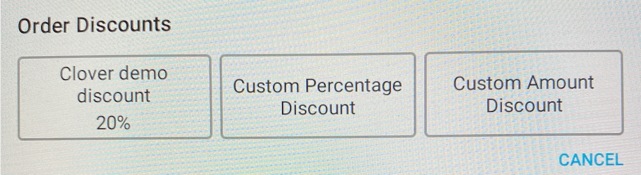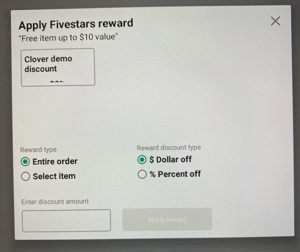What permissions are needed to GET merchant configured discounts?
I added inventory read in the latest release and the permissions match what I have in my sandbox, but I am getting 403 permission denied when trying to get merchant discounts
This is how i am fetching discounts
private val account = CloverAccount.getAccount(context) private val inventoryConnector = InventoryConnector(context, account, onServiceConnectedListener) init { inventoryConnector.connect() } override suspend fun getMerchantDiscounts(): Result<List<Discount>> { return try { val discounts = inventoryConnector.discounts Result.Success(discounts) } catch (throwable: Throwable) { Result.Failure(throwable) } }