Hi there,
I am trying to build simple online website payment using iframe integration.
Do I still need to register and publish app from dashboard even though it
is a just simple pay integration to our website? Do I need to use Oath?
Thank you,
Alex
Hi there,
I am trying to build simple online website payment using iframe integration.
Do I still need to register and publish app from dashboard even though it
is a just simple pay integration to our website? Do I need to use Oath?
Thank you,
Alex
If the integration is for a single merchant, no you do not need an app. You can generate a token from the merchant dashboard:
1) Select "Setup"
2) Select API Tokens
3) Select the "Create New Token" button
4) Check the permissions required for the API calls your integration makes
5) Check Enable online card payments
6) Select the hosted iframe option and the "Create Token"
Two tokens will be generated, the public one is the pakms, the private one is for the charge apis.
Hey David,
I have the same question. I'm probably being a complete idiot but where can i find the pakms and private token. In the sandbox, I can't find steps 5 and 6. i've just got one token.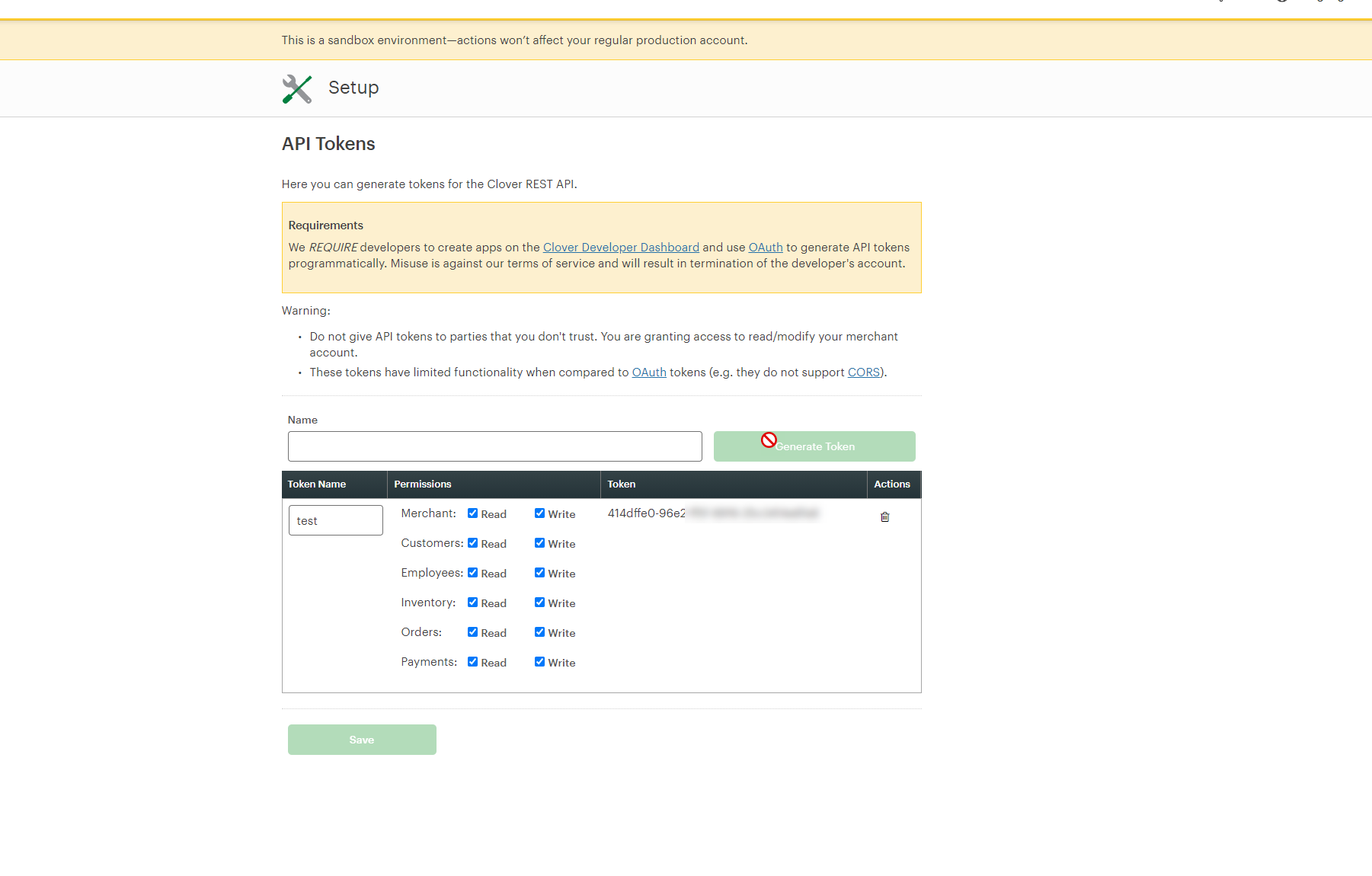
Go ahead and try again, I don't think it was enabled on sandbox.
Hi David,
I am having same problem and want to pull Merchant data for his own website using REST Api. But I am stuck to requirement of publish app on production which only have to be used by merchant own website. In your answer you mentioned that in that case no need to publish app and obtain access token from Merchant Setup > API Tokens.
But in documentation create-an-api-token it is mentioned that obtain access token like that and use in production is forbidden, can you please guide is it still a correct way?
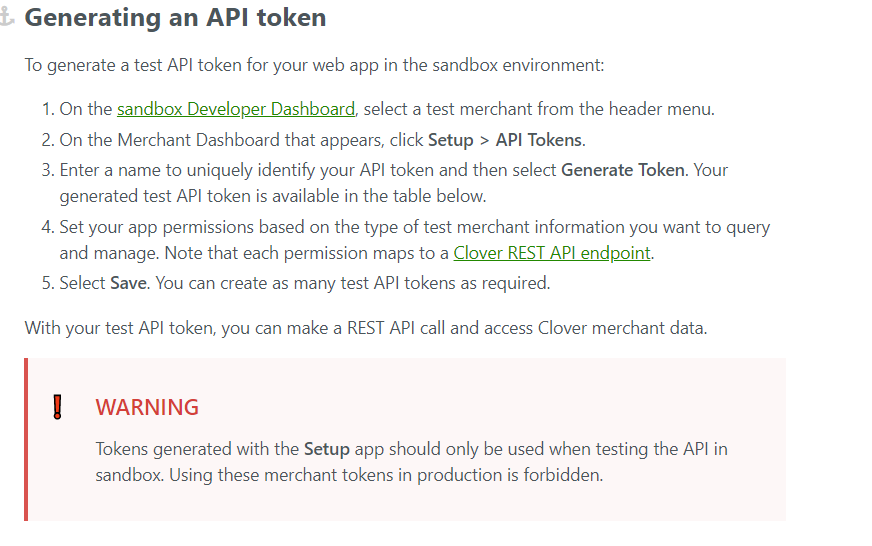
I answered your question in the new thread that you started.
Hi David,
How do you use the private token generated for the charge apis? I am at the point in the guide over at https://docs.clover.com/docs/using-the-clover-hosted-iframe where it says it requires an oauth generated auth_token. Can the private key be used for the auth_token?

5 People are following this question.