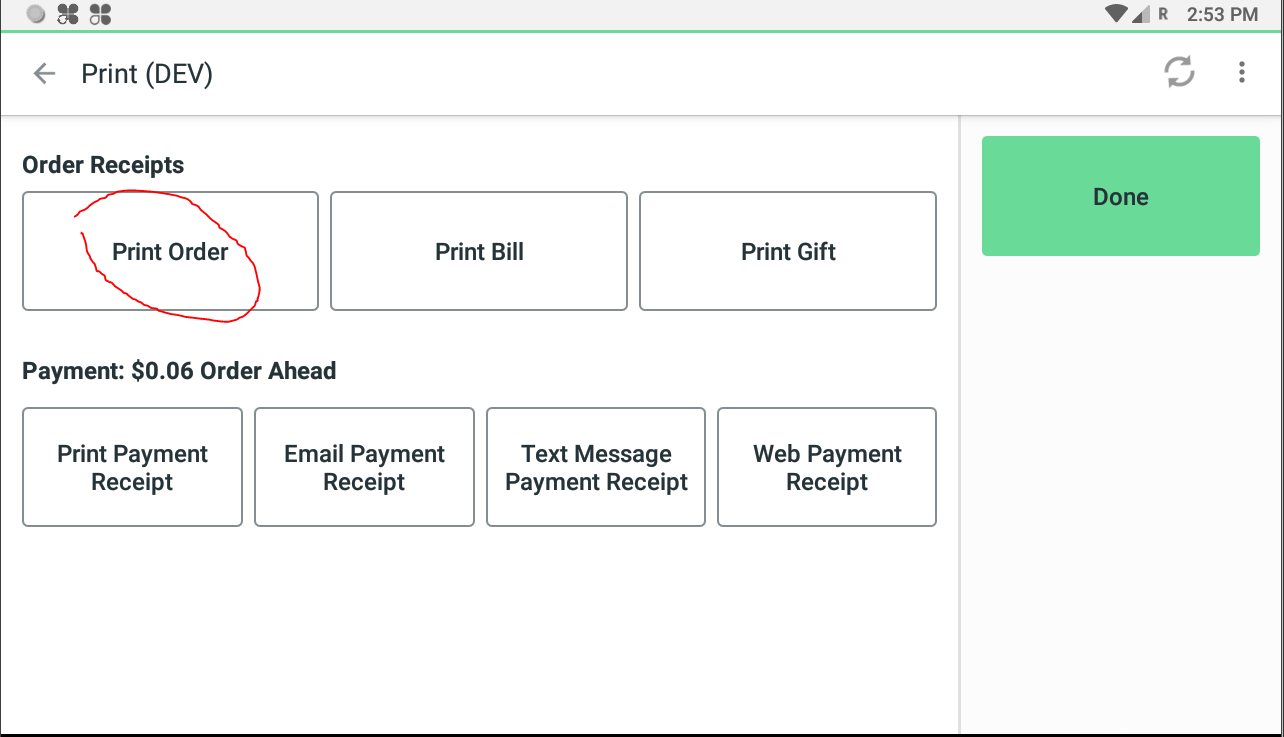We are creating orders through the rest api. The orders can be placed successfully and we can view it in the clover POS also.
But how do we send these orders to the printer.
I know this question has be asked before but just wondering if there is a good way of doing that now?
The online orders placed through clover's own online ordering system are successfully printed thought. Assuming they are using the same REST API to do so.