Hi
I am doing c# for windows semi-integration
Starting last week in sandbox I am no longer getting signature screen on my device.
I do get confirm signature on pos with empty signature object.
used to work fine. see details of my sale request:
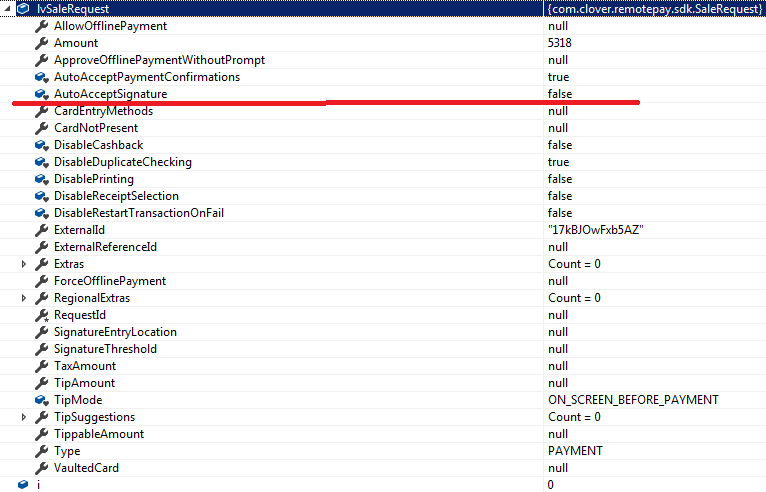
Hi
I am doing c# for windows semi-integration
Starting last week in sandbox I am no longer getting signature screen on my device.
I do get confirm signature on pos with empty signature object.
used to work fine. see details of my sale request:
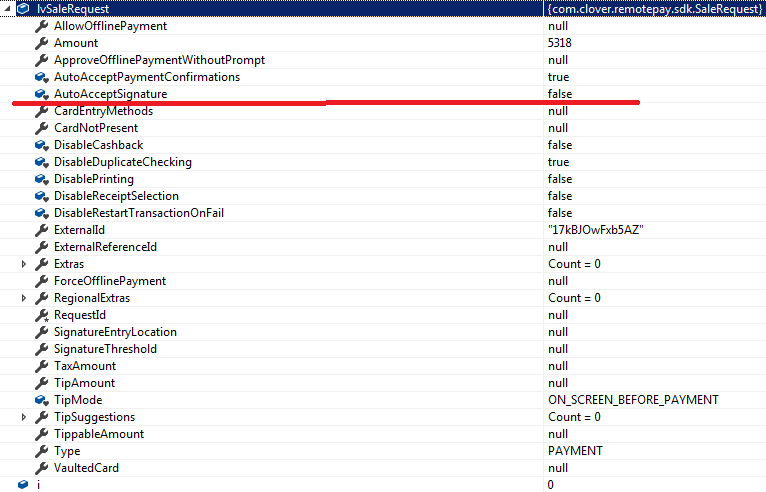
There are all sorts of rules whether or not the signature screen appears and in sandbox this is further complicated by the use of an emulated (not real) gateway. I can look into this but I will need a payment id (please provide that in a private/moderators only post).
Hi David
I set explicitly
SaleRequest.SignatureEntryLocation = DataEntryLocation.ON_SCREEN
and now it shows the signature screen.
Looks like it is no longer a default value.
No, this is not related to the SignatureEntryLocation. I tried this locally and if the payment is greater than 50$ the signature screen will be displayed, if <50 it won't. I am guessing that you just happened to run a payment for more than 50$.
I always do payments for more than 50$ and it was not showing the screen.
But after I set the SignatureEntryLocation it did
I can't reproduce that behavior and it doesn't make any sense unless you updated your SDK or something.
Update:
I just confirmed that your tip/signature entry location setting is set to on paper as default. Once again, I am not certain why or how this changed but it explains the behavior you are seeing.
Settings are applied first from the request and then from the device and finally from the merchant. If you set the data entry location to ON_SCREEN then when a signature is required it should always show up on the screen regardless of device/merchant settings.
ok, but if i pass it in my request than it should always ask for it, right?
As long as behavior does not change unpredictably its fine
Correct, if you set the data entry location to ON_SCREEN then when a signature is required it should always show up on the screen regardless of device/merchant settings.
I just confirmed that your tip/signature entry location setting is set to on paper as default. Once again, I am not certain why or how this changed but it explains the behavior you are seeing.

4 People are following this question.