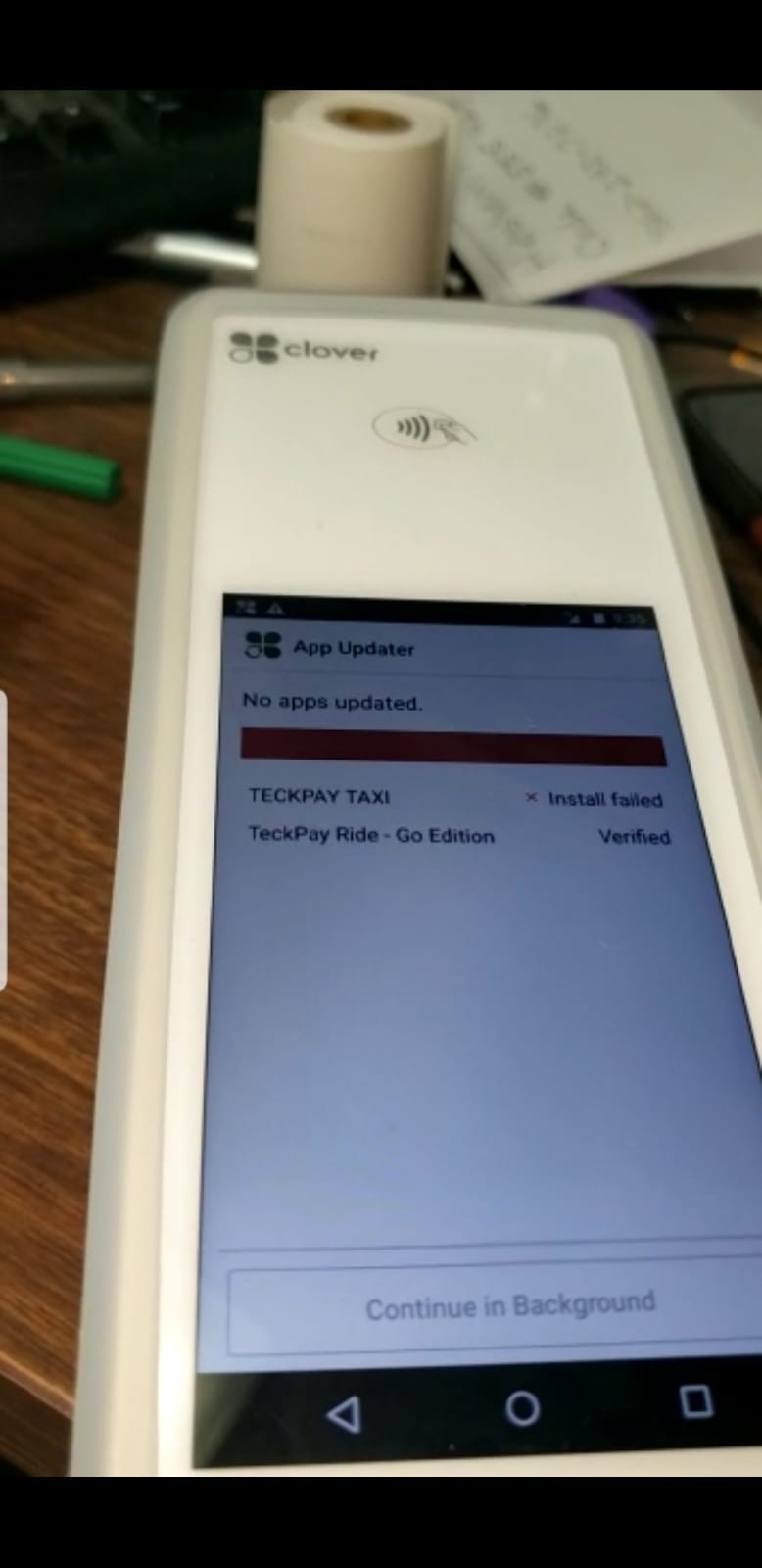Hi, After just uploading a new apk version of our app and before the app was approved merchant devices started installing an update even though there was none yet. The app is still pending approval. Not only that. But the new update is giving Install Failed. as in the attached video. The app is for taxi business with around 80 users out there. The problem is happening on many of the devices but not all of them. This happened before and the problem solved after I uploaded a new apk on top of the last one and Clover approved it and it installed. If Clover support person installs the app on his device it will most likely install and work fine on his device but that does not mean the problem is fixed. We have many devices that are not functioning suddenly and we did nothing supposedly. Please find a way to debug the problem that is taking place on our devices and help us fix it.
This is happening every time I upload an apk and while in pending approval. Why does Clover system push an update of an app that is in pending status and not even installing it properly while causing the current one to stop?
This is very frustrating specially that we can not get hold of Clover support person who can solve the problem instantly. I hope Clover provide paid service for urgent technical problems like this one. We are willing to pay as much as needed to have some attention when our whole business depends on one app functioning as promised on Clover devices.
A current working version of an app is supposed to remain untouched until a new update is tested and approved only then Clover should start installing the new update. Isn't that right?