When trying to make a manual refund I am getting the following screen:
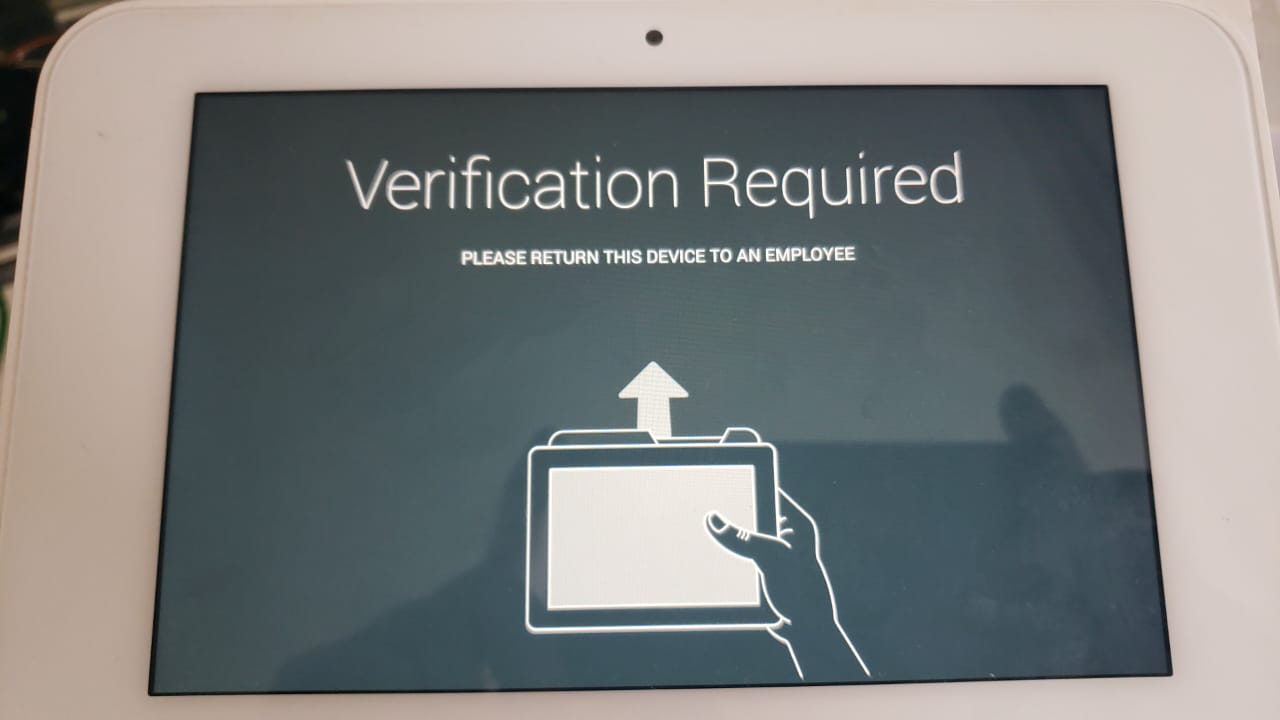
What should we do to pass this screen and continue with the refund?
Sdk File Version
CloverConnector.dll
version 4.0.3
When trying to make a manual refund I am getting the following screen:
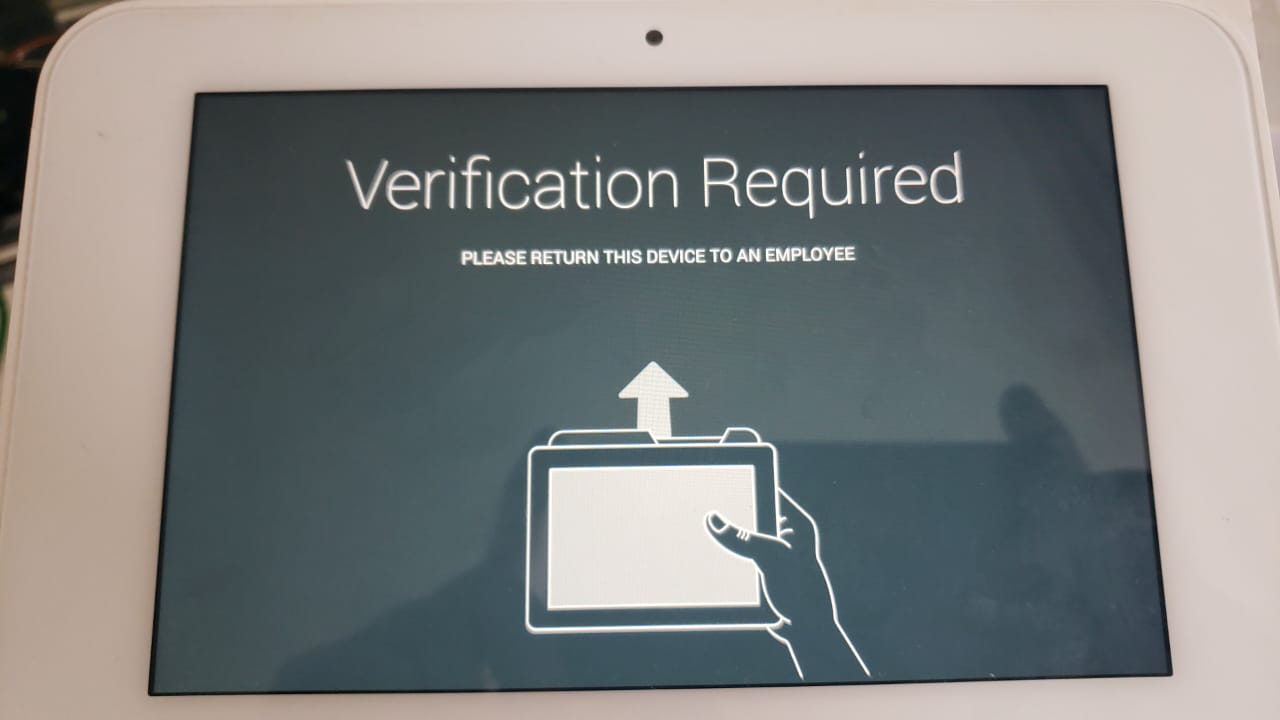
What should we do to pass this screen and continue with the refund?
Sdk File Version
CloverConnector.dll
version 4.0.3
Can you provide more details? Is this a devkit? Have you tried other transaction types? If so, have you seen this screen anywhere else?
Hi David,
These are my steps to reproduce it...
If I register a Sale everything goes fine. So far I have only seen this screen with manual refunds.
Following your steps, we are unable to reproduce this. Is this a devkit? Is the device tethered to another Clover device?

2 People are following this question.