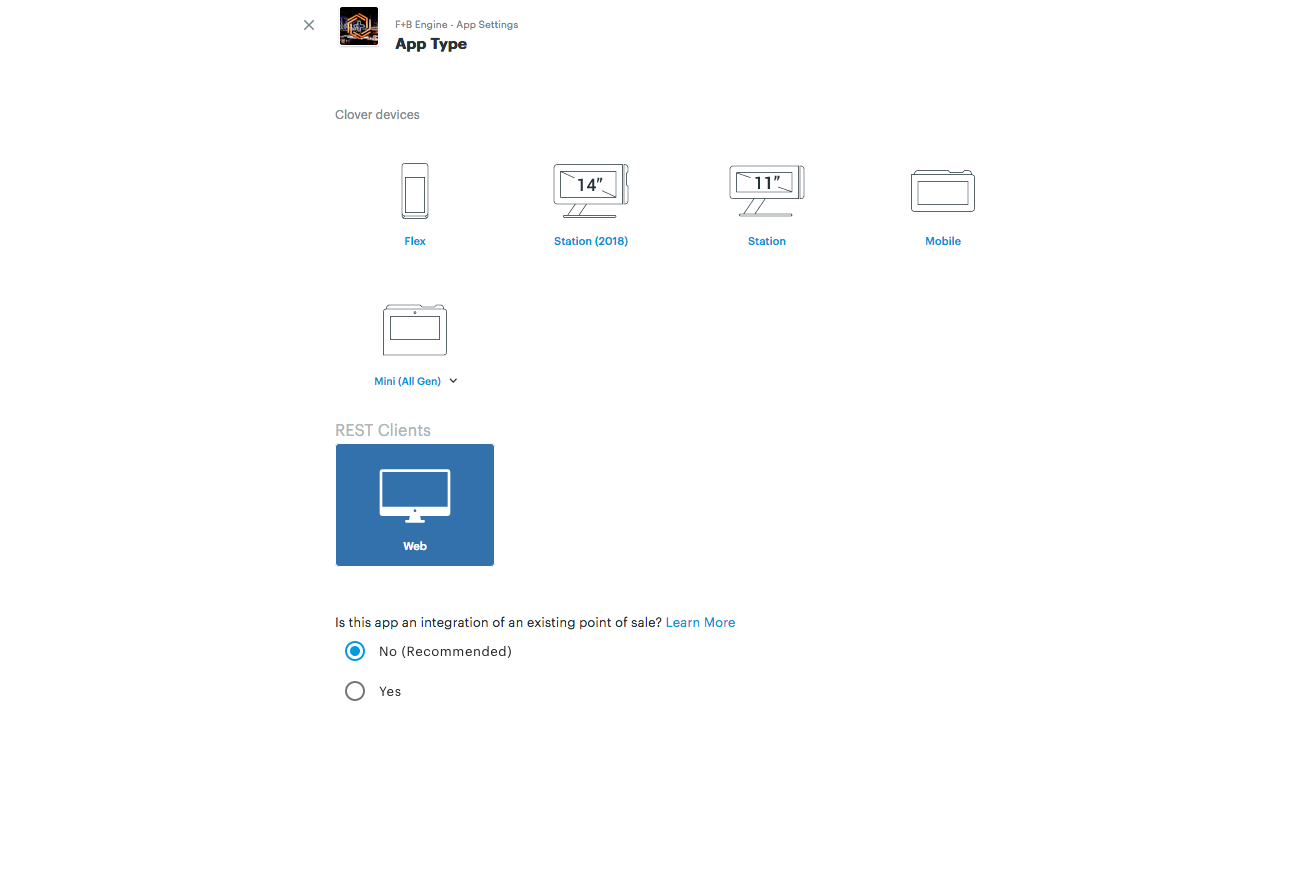We have no problem connecting using the old method with one permanent token, but when using OAuth and using generated token, we always get unauthorised 401 message.
Please see the following steps and let us know what might be the problem.
1. Log in to CLOVER DASHBOARD
2. SETTINGS, APP ID and APP SECRET
3. In WEB CONFIGURATION will set 'Beta TENANT URL'
4. Log into Beta account in Clover and fill in APP ID and APP SECRET
5. in CLOVER MERCHANT popup “Merchant” is selected
Employee Id: ************
Client Id: clientid
Code:code
{"message":"401 Unauthorized”}
TEST 2: NO ACCESS
This is a test with just generated ACCESS TOKEN via OAUTH 2.0
MERCHANT ID: mid
TOKEN: token
The full audit is summarised here with CURL output failing -