We have created one custom tender for payment purpose, that opens on right half of screen as popup dialog. It is opening on click on custom tender but after dialog opened, order information from background screen of payment get disappeared. Is anyone faced the same issue and any resolution for the same?
Regular payment screen :

After custom tender clicked :
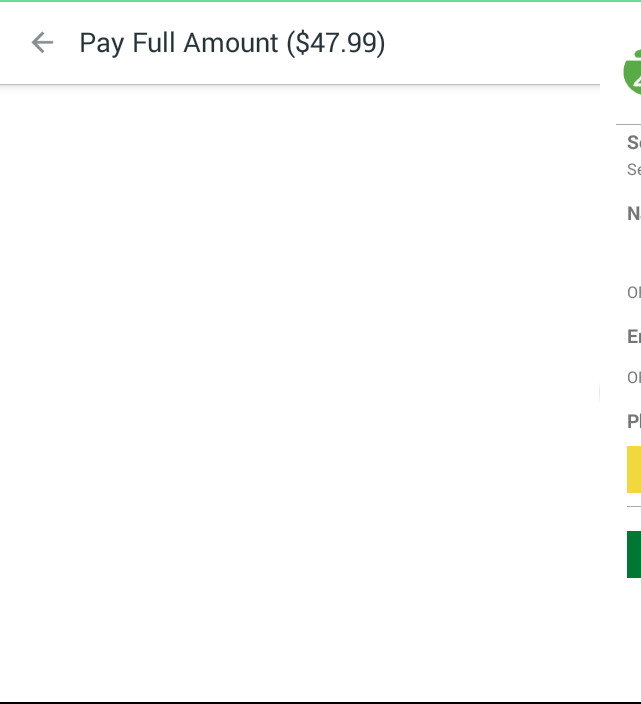
Thanks.

