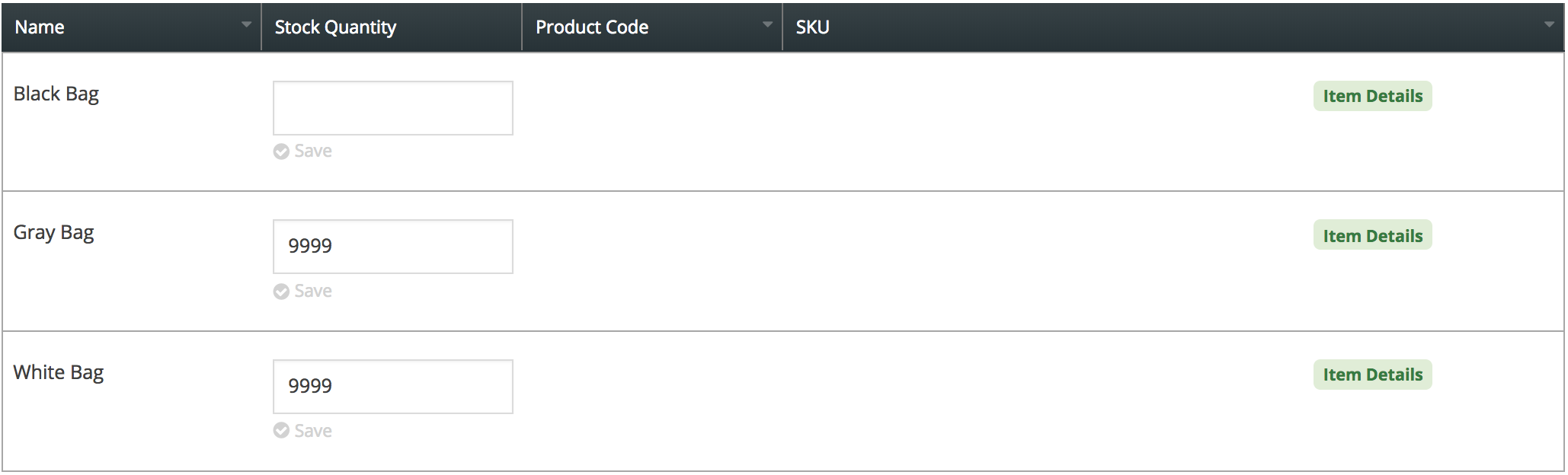However the response we get is missing the quantity. Most responses work but some dont. Here is a standard response we get:
{ "item": {"id": "FCJM44EZ2TPEA"},
"stockCount": 98,
"quantity": 98.0,
"modifiedTime": 1550093952000
}however sometimes we get:
{
"item": {"id": "BYJJK4CADYGST"}
}
As you can see the products are different IDs, however id like to know why the second response did not return a stock.