We use the following code to invoke a payment receipt print job via the clover android sdk, as soon as we create an order via the clover api.
The printing fails if the
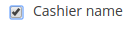
is checked on the payment receipts setup
And the printing works as expected if we uncheck the above Cashier name checkbox.
We tested the above on a clover station 2018 as well as a clover mini both configured to the sandbox environment.
new AsyncTask<Void, Void, Printer>() {
@Override
protected Printer doInBackground(Void... params) {
return getPrinter(Category.RECEIPT);
}
@Override
protected void onPostExecute(Printer printer) {
if (printer == null) {
ContextHelper.displayToast("No Connected Receipt Printers Found,\nPlease Contact the Merchant for more info",
(Activity)thisActivity,Toast.LENGTH_LONG);
return;
}
if (mOrder != null) {
Log.d(TAG, "Printing Order Receipt");
StaticReceiptPrintJob print_job = new StaticReceiptPrintJob.Builder().order(mOrder).build();
print_job.print(thisActivity, account, printer);
} else {
Log.d(TAG, "Order is null");
}
}
}.execute();
The printing fails if the
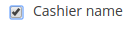
is checked on the payment receipts setup
And the printing works as expected if we uncheck the above Cashier name checkbox.
We tested the above on a clover station 2018 as well as a clover mini both configured to the sandbox environment.
