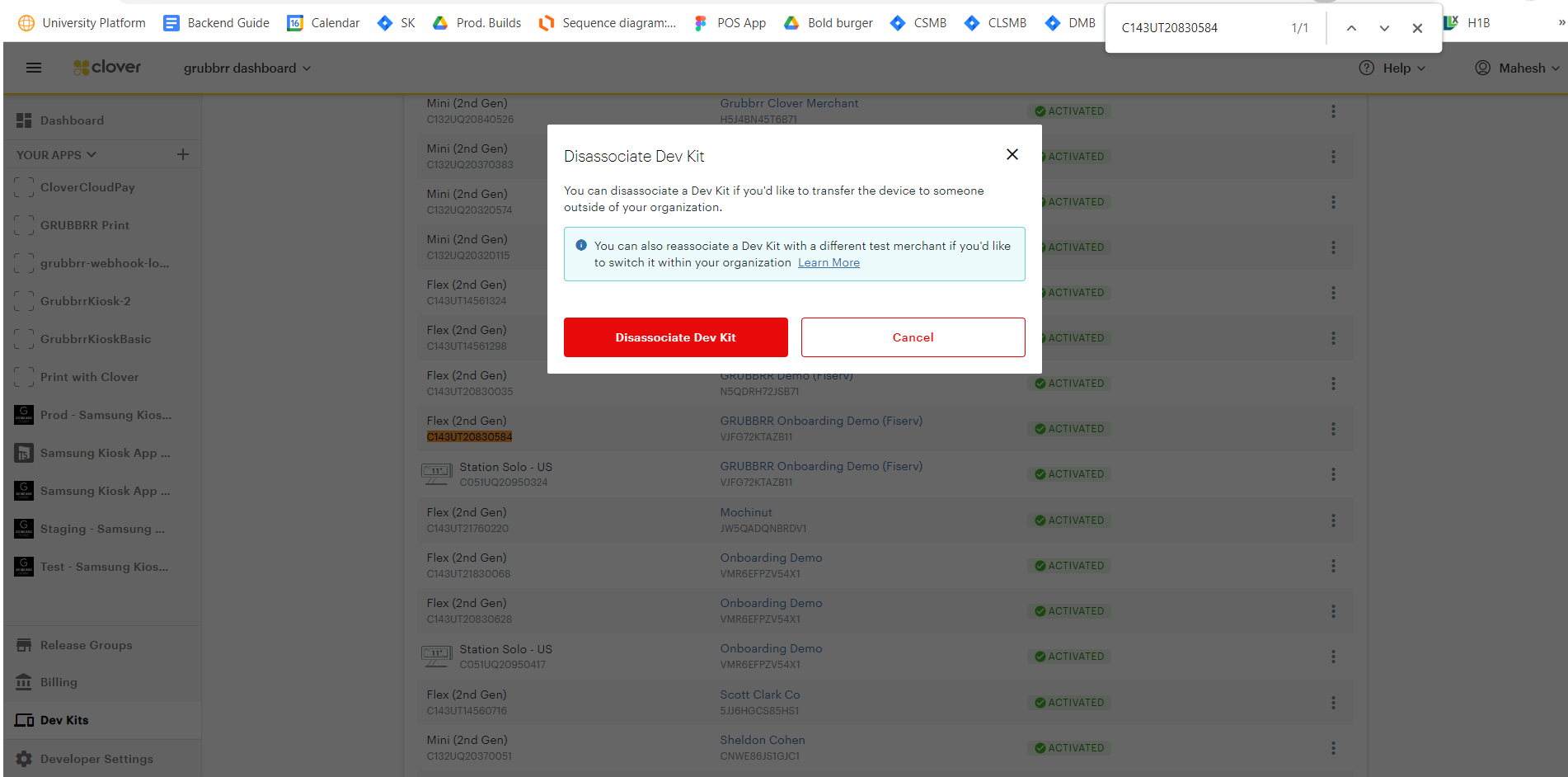I am trying to dissociate "C143UT20830584 " Currently associated with Dev-account (Grubbrr).
Intent is to associate with another dev-account.
1. tried factory reset. It is asking for a
2. After step 1, went thorugh Grubbrr dev-account, and trying to dessociate, and Even after pressign the button, nothing happens.
Can you please do the needful? (Dissociate this from Grubbrr account, so that I can associate with another dev-account.