We have POS run on Winform that connected to Clover Mini 2nd Generation via USB Pay Display. and it not working on 3rd Generation. Is there anything we will need to update in order to connect via USB Pay Display?
- Home
- Anonymous
- Sign in
- Create
- Ask a question
- Post an idea
- Spaces
- App Market Developer Platform
- Clover GO
- Ecommerce API
- Help
- Ideas & Feedback
- Semi-Integration
- Explore
- Topics
- Questions
- Ideas
- Articles
question
Clvoer Mini 3rd Generation Not working with USB Pay Display
Comment
can you email in developer-relations@devrel.clover.com with your developer ID, app ID, device serial number, and the make and model of your POS.
where do i find my dev ID, I forgot where I registered
log into your developer dashboard>click your name at the top right corner> developer settings
There should be an developer info page and that has your developer ID.
The Clover Mini should display “Welcome to (name of the business).” It will display a “Not Ready” message if the Mini is not in the correct mode, or if it displays the screen that should be merchant facing. MyCCPay Login
we were using clover mini 2nd generation connected via USB and just replace to Clover Mini 3rd Generation and it didn't work. we put back the 2nd generation work perfectly. then switch to 3rd gen not ready again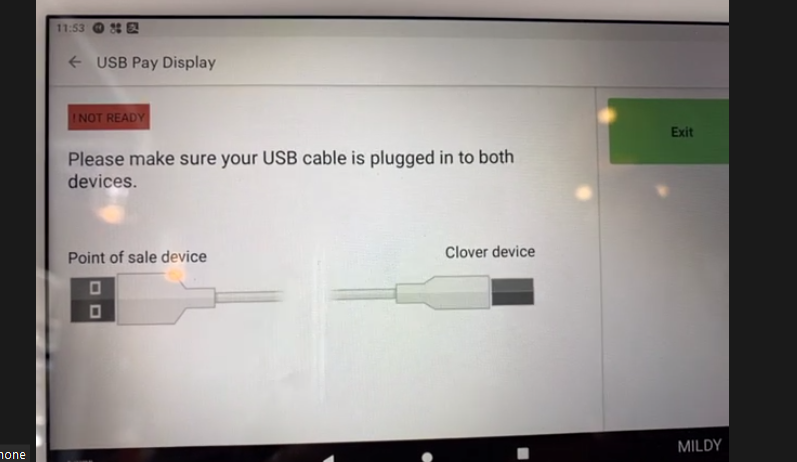
not-ready.png
(320.9 KiB)
Write an Answer

Welcome to the
Clover Developer Community
question details
5 People are following this question.
