Getting incomplete string in scan result, i am using GS1 barcode scanner and written below code to receive barcode action:
private final BroadcastReceiver barcodeReceiver = new BroadcastReceiver() { @Override public void onReceive(Context context, Intent intent) { BarcodeResult barcodeResult = new BarcodeResult(intent); if (barcodeResult.isBarcodeAction()) { String barcode = barcodeResult.getBarcode(); // check for barcode and take action ApiUtil.saveLogs(context, "Coupon code result "+barcode); } } }; @Override protected void onResume() { super.onResume(); registerReceiver(barcodeReceiver, new IntentFilter(BarcodeResult.INTENT_ACTION)); }
I scanned these barcodes
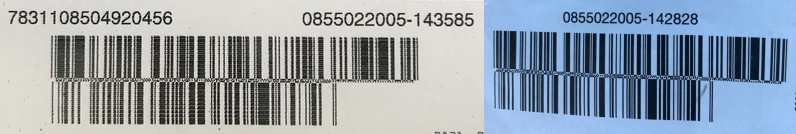
And got these strings in barcode result
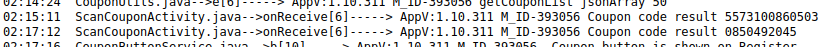
And when i scanned these with normal android phone scanner getting this result
02:34:20 ScanCouponActivity.java-->onReceive[6]-----> AppV:1.10.311 M_ID-393056 Coupon code result 51 02:33:21 ScanCouponActivity.java-->onReceive[6]-----> AppV:1.10.311 M_ID-393056 Coupon code result 52
Not getting correct code in result, Please let me know if i am missing anything to add in it

