1. How to get rewards after payment?
2. In my control panel, why do I need to log in after clicking rewards? Need extra setup?
1. How to get rewards after payment?
2. In my control panel, why do I need to log in after clicking rewards? Need extra setup?
When I click 1, and then click 2, I will be asked to log in again. After the login is successful, I will be asked to log in again after performing the previous operation. I don't know why this is, is it not allowed to view rewards in the test environment?
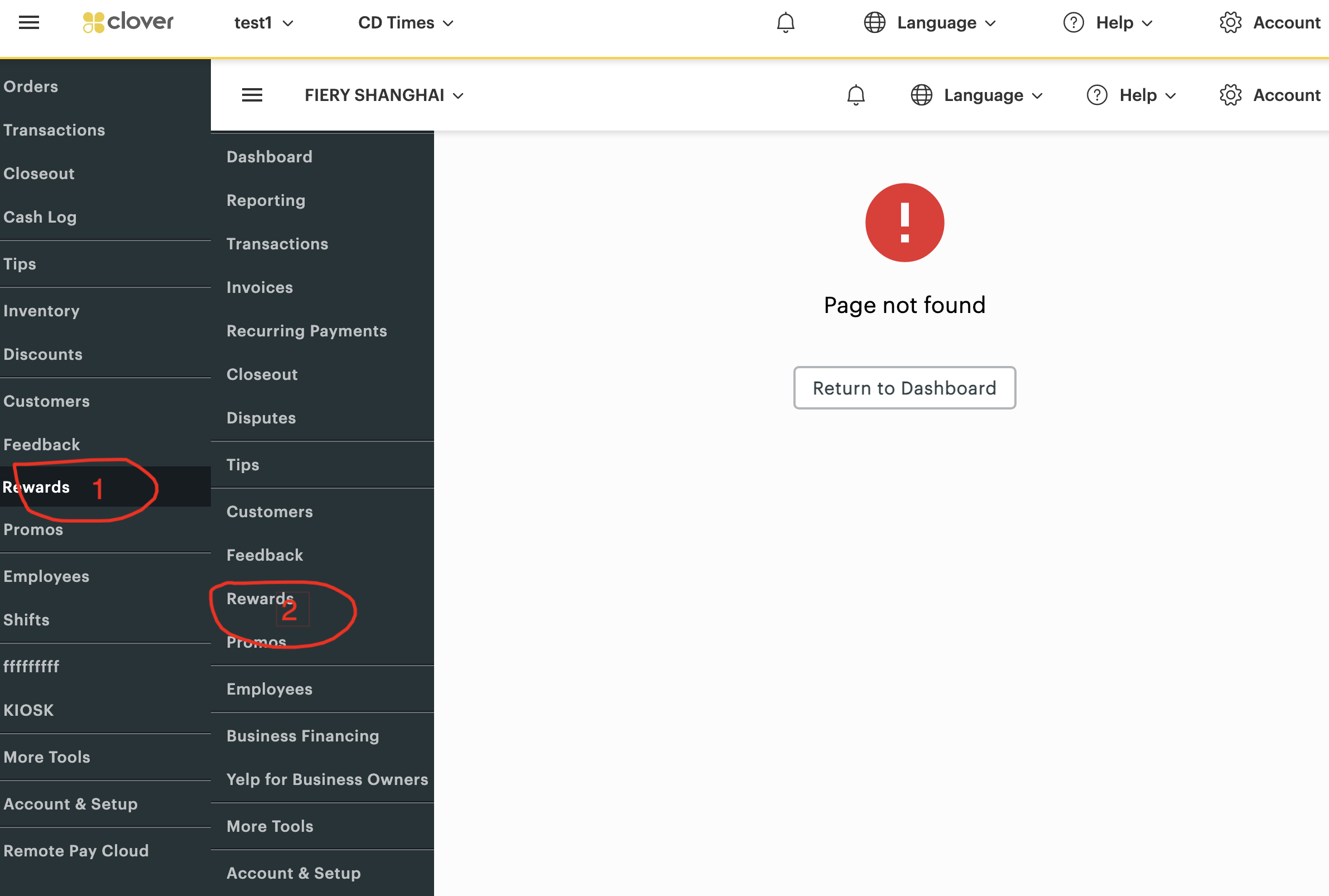
Rewards does not currently work on Sandbox. However, I've listed the flow for Rewards gives a reward after payment.
Flow for Rewards:
facing same issue for couple of days, tried many time but failed. Need a proper solution
anyone can guide me?

6 People are following this question.