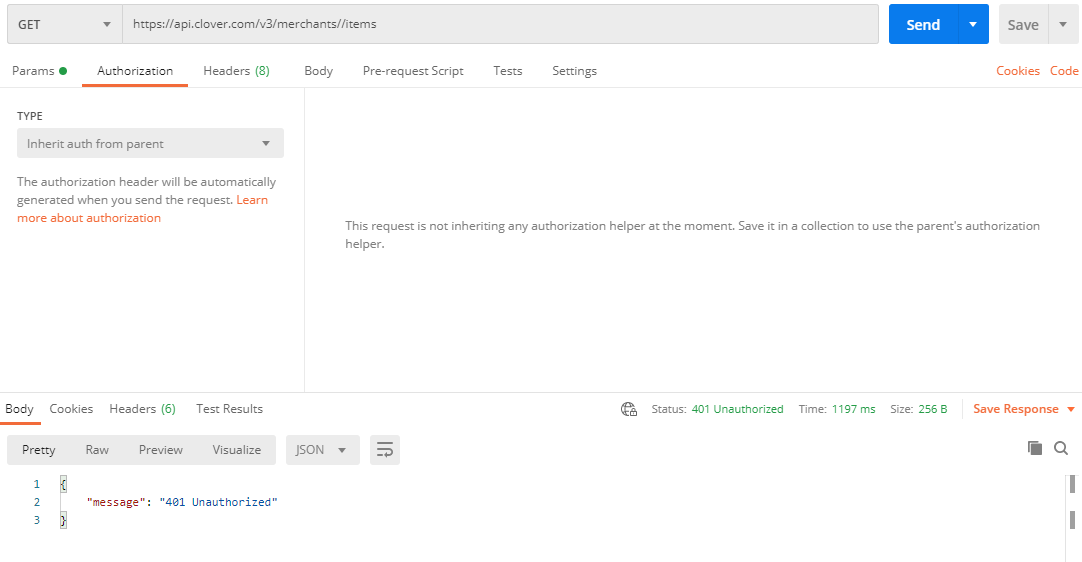I have created an API Token for the sandbox environment it works well but when I move to production it does not work although I have created a new API Token to use from the production dashboard. And also I did not know what would be URL for that as I have used "api.clover.com"
- Home
- Anonymous
- Sign in
- Create
- Ask a question
- Post an idea
- Spaces
- App Market Developer Platform
- Clover GO
- Ecommerce API
- Help
- Ideas & Feedback
- Semi-Integration
- Explore
- Topics
- Questions
- Ideas
- Articles
question
There are no tricks, so, based on the lack of details we can't really help you. How are you creating the token? Is this being created from your merchant dashboard? What does "does not work" mean? Yes, api.clover.com is correct.
In that screen shot you don't have the merchant id in the url, did you redact that or are you really not passing it? Are you sure your token has the correct permissions?
The full process would be that
Currently, we are creating an admin dashboard that will take data from the clover of our restaurants and save it in our database. And then we can use this data to show on our site and apps.
Now when we hit the API it will give us an authentication error in a production environment.
You have set-up an EComm token. EComm tokens have a public and a private key. The public key is used only for card tokenization, you need to use the private key for ALL other API calls. Are you sure you are using the private key?
yes i am using the private but it gives 401 error.
"message": "401 Unauthorized"
The private token you generated works fine for me, I am getting 200s. Maybe you are not passing it correctly, see https://docs.clover.com/docs/using-api-tokens.
Write an Answer

Welcome to the
Clover Developer Community
question details
2 People are following this question.