Hey!
I'm trying to set up a new emulator with Clover.
I'm using Genymotion, the device is:
Google Nexus 10 - 4.2.2 - API 17 - 2560x1600
Once i drag and drop clover engine and app updater apks on to the emulator (because downloading them from the browser doesn't seem to work - i get the error "INVALID_CHARACTER_ERR: DOM Exception 5" when i try opening this page -
https://www.clover.com/developers/dev-apks from the emulator), I am able to add a Clover account on the device.
Once i do that, it starts automatically downloading all the Clover apps.
When it finishes downloading and verifying them (there are some that say Verified, some say Verify failed) - I click on Install and it just starts downloading them again instead of actually installing them.
This prevents me from setting up a new emulator with Clover, please help.
Thanks!
- Home
- Anonymous
- Sign in
- Create
- Ask a question
- Post an idea
- Spaces
- App Market Developer Platform
- Clover GO
- Ecommerce API
- Help
- Ideas & Feedback
- Semi-Integration
- Explore
- Topics
- Questions
- Ideas
- Articles
This question was
closed
by
clover-community-bot for the following reason: automated
question
Please configure your emulator's api level and screen resolution using custom device setting to reflect the appropriate device you're attempting to emulate:
API: (API 17 for Station, API 19 for Mini/Mobile, & API 22 for Flex)
Screen resolution: (1366×768 – 160dpi for Station, 1280×800 – 213dpi for Mini/Mobile, & 720×1280 – 320 dpi for Flex)
Having incorrect specs for your emulator may cause issues successfully installing the default applications during initial setup.
There is no way of skipping the apps which fail verification. All apps must be downloaded and install successfully.
Emulator Setup
API: (API 17 for Station, API 19 for Mini/Mobile, & API 22 for Flex)
Screen resolution: (1366×768 – 160dpi for Station, 1280×800 – 213dpi for Mini/Mobile, & 720×1280 – 320 dpi for Flex)
Having incorrect specs for your emulator may cause issues successfully installing the default applications during initial setup.
There is no way of skipping the apps which fail verification. All apps must be downloaded and install successfully.
Emulator Setup
I set it up with 1366×768 – 160dpi, API 17, still the same issue.
As for the Verify failed - the failed apps are Clover apps so no way to uninstall them and try again, attaching screenshot.
As for the Verify failed - the failed apps are Clover apps so no way to uninstall them and try again, attaching screenshot.
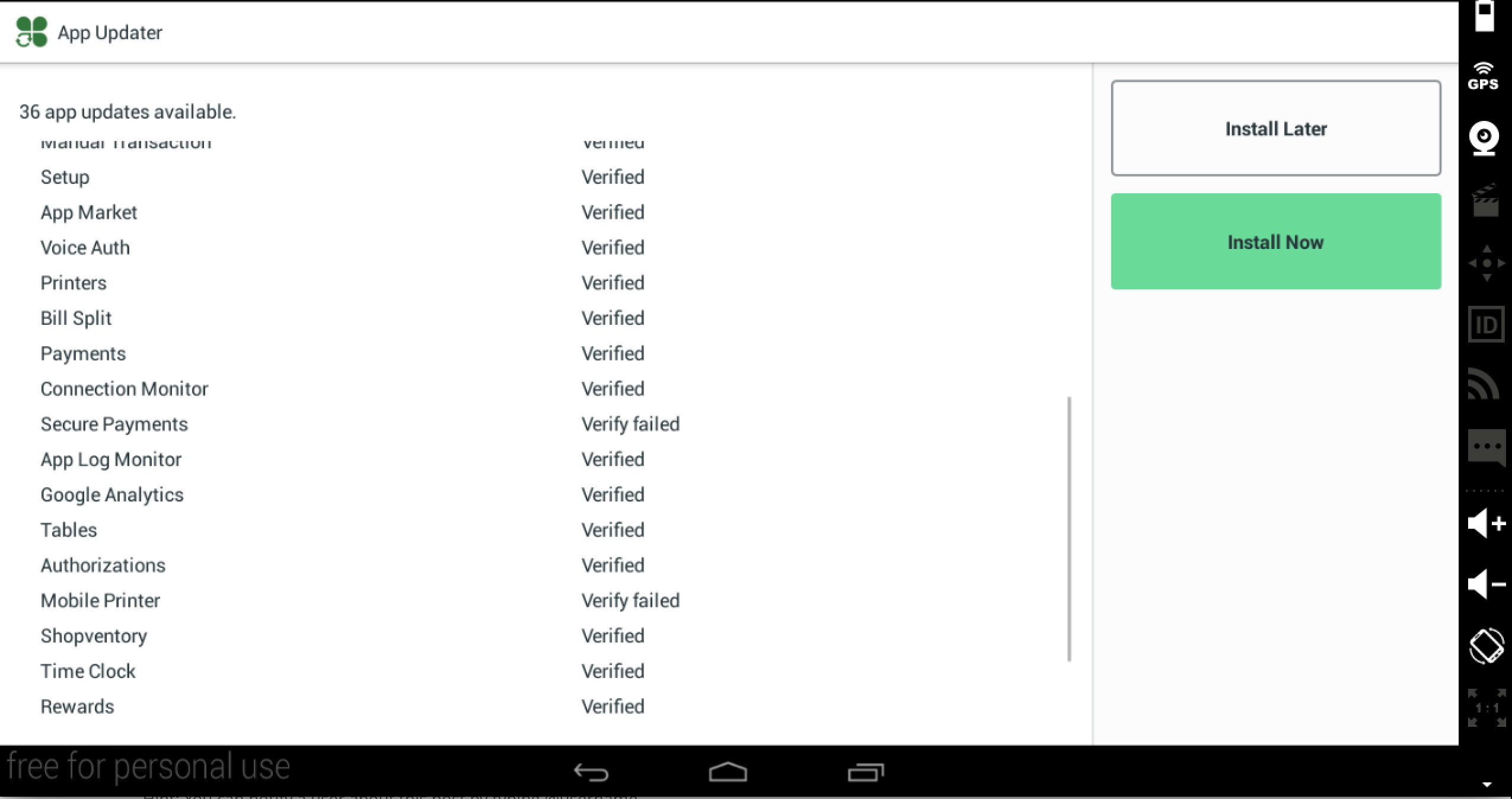
screen-shot-2017-09-19-at-114151-am.png
(230.8 KiB)
I had the same problem yesterday.
2 VMs, one completed OK, another not with verify failed messages. I was setting them at the same time, so identical settings - Mini, using API 19 and 1280x800.
I remember I had set up 800x1280 resolution initially for both. Not sure if or how this is related.
2 VMs, one completed OK, another not with verify failed messages. I was setting them at the same time, so identical settings - Mini, using API 19 and 1280x800.
I remember I had set up 800x1280 resolution initially for both. Not sure if or how this is related.
Welcome to the
Clover Developer Community
question details
2 People are following this question.
