I followed this guide. https://clover.github.io/hosted-checkout-codelab/walkthrough/adding-the-checkout-component/
Made sure everything is right but I'm getting the following response every time
"reason" : "Unauthorized" ,
"code" : 401
},
"message" : "Unauthorized"
}
I am using the correct API tokens according to the docs.
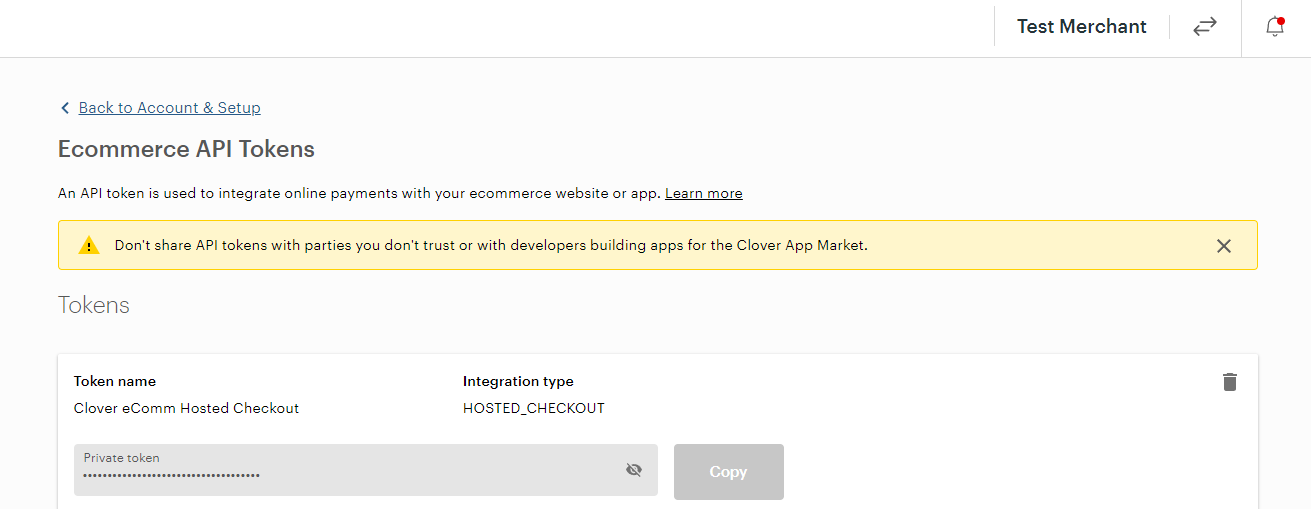
Here is the code I'm trying to get working
async startCheckoutSession() {
let authKey = 'Bearer ' + 'replace with Private Token';
let mId = 'replace with Merchant Id';
try {
const checkoutSession = await fetch('https://sandbox.dev.clover.com/invoicingcheckoutservice/v1/checkouts', {
method: 'POST',
headers: {
Authorization: authKey,
'X-Clover-Merchant-ID': mId
},
body: JSON.stringify({
"customer": {
"email": "email@example.com",
"firstName": "Example",
"lastName": "Customer",
"phoneNumber": "223-555-0002"
},
"shoppingCart": {
"lineItems": [
{
"name": "Apple",
"unitQty": 1,
"price": 100
},
{
"name": "Orange",
"unitQty": 2,
"price": 75
}
]
},
})
});
const res = await checkoutSession.json();
if (!checkoutSession.ok) {
throw res;
}
window.location = res.href;
}
catch (e: any) {
console.error(e);
}
}
Please help if you have an idea.
Do I need my developer account verified in order to make requests?
