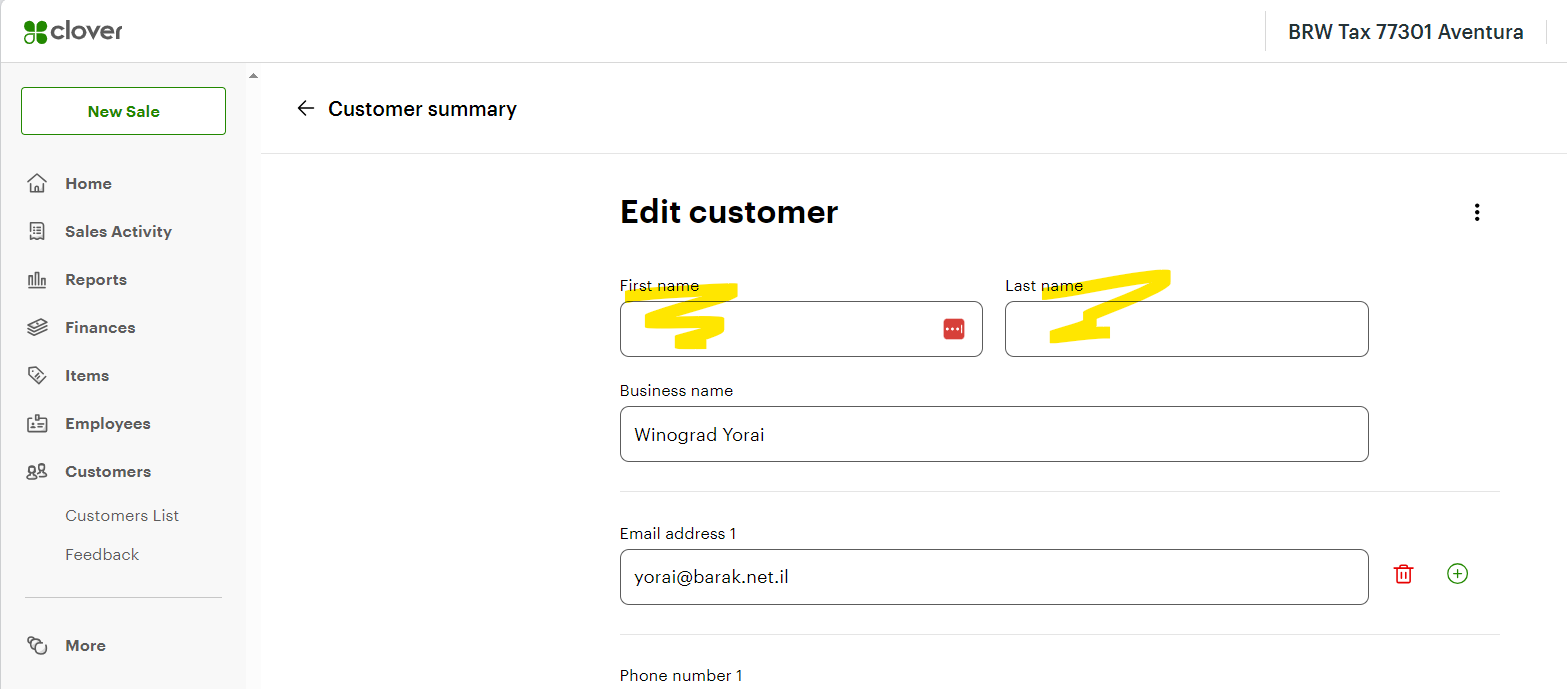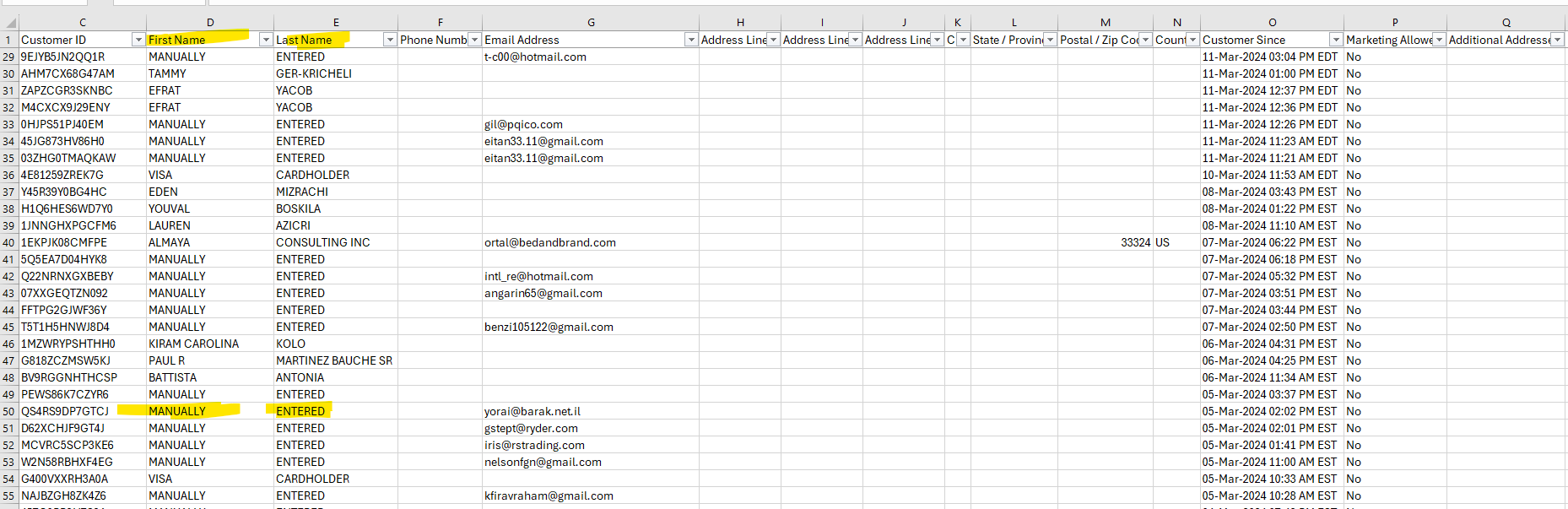There were some transactions made where the Customer profile wasnt selected when payment was made. It created a Customer ID in our database and on the Payment Transactions report, it has for the First Name and Last Name as "Manually Entered".
When I go to the Customer Profile, I see that all of the fields are blank. I can populate most fields and save the record and the data remains in the profile. But if I try to put something in for the First Name and Last Name and save the profile, the fields revert back to blank.
Secondary question...is there a way to the Business Name on the Payment Transactions report? It only has the First Name and Last Name fields