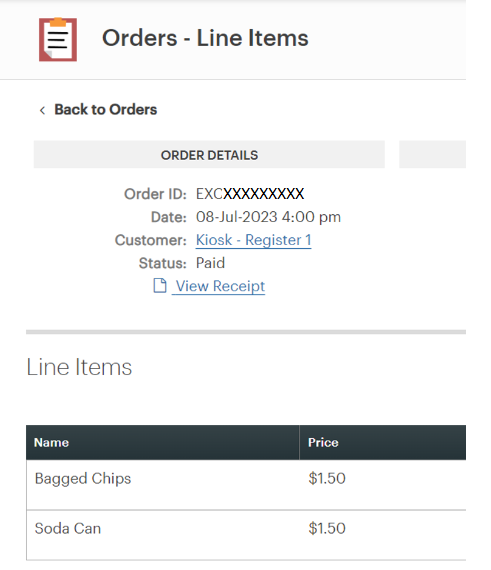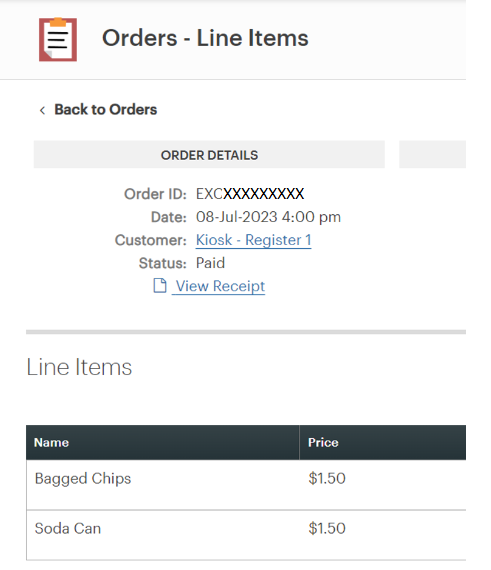Hi!
We have discovered a few orders with state = null that, as expected, are not showing in the list when pulling data from https://api.clover.com/v3/merchants/{mId}/orders endpoint.
However, I wonder if it's possible to update the state on the front-end in clover.com portal?
Or is API call is the only option?
I'm not aware how those orders were created and why their state is null but for sure they were NOT created through the API.
Thanks