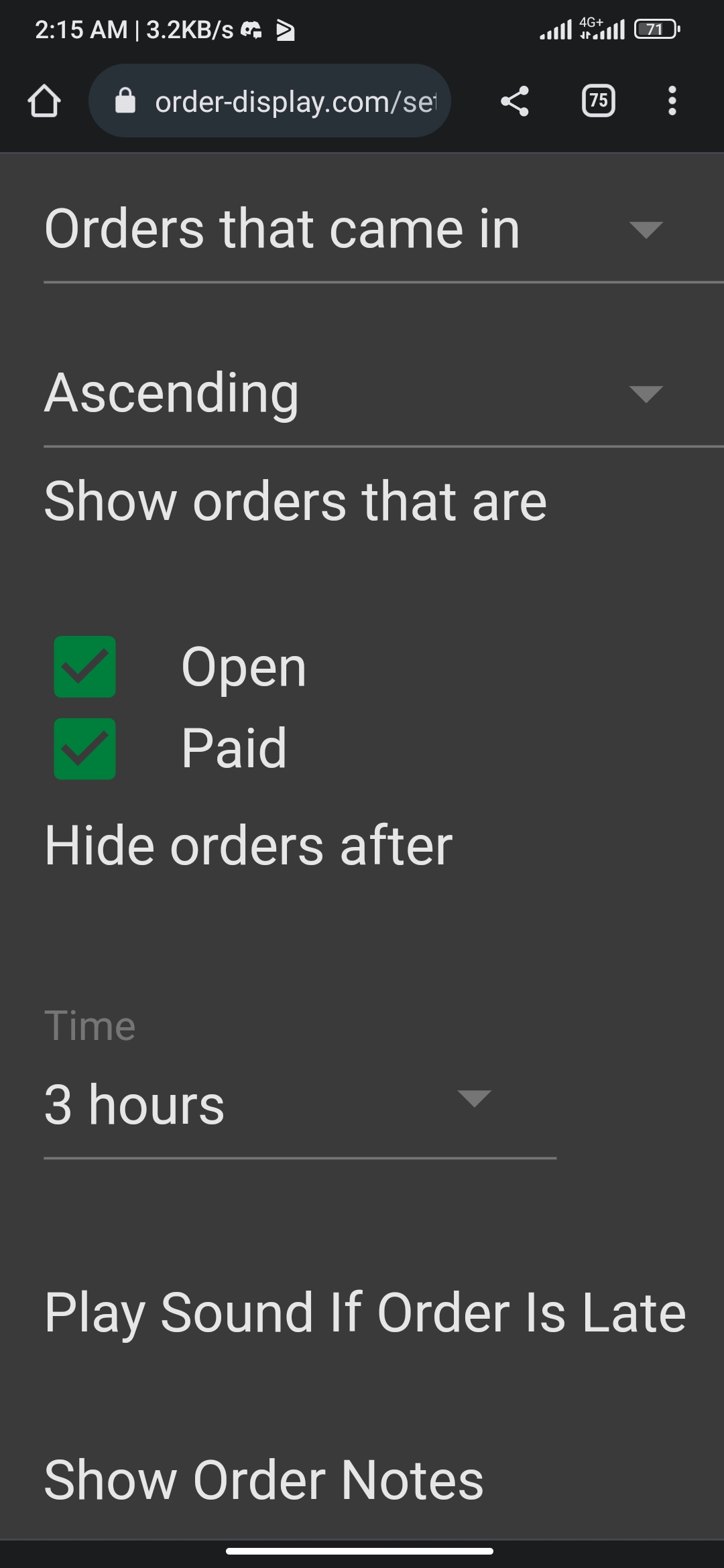I'm sorry to put this here but I'm getting very frustrated. I reach out to your developer relations department via email and my experience is awful most of the time. I send the email and then I wait 3 days for a non-responsive answer. I asked for something simple, all I ask for is a flag on the Web API to let me know when an order has been fired from Clover Dining. Instead of implementing this feature I'm always given a canned solution That's not related to the issue that I'm experiencing. Most recently I've been told to use web hooks to get the fire status from an order. Unless there has been an update that I don't know about Web hooks don't have a flag for letting the user know when the order has been fired. I'm running into an issue with orders appearing on my app before it is fired because there is no way for me to know what orders have and have not been fired on the web API. What makes it even more frustrating is that the answer is always a broad and generic answer.
Please explain to what this response has to do with firing an order from the clover for dining app?
Thank you for providing the information. Webhooks get fired when there are any changes to the order. So I will suggest having checks on your end to see if the order is already showing in the display or not. Another work around would be to check if the order is fully paid and only then add it to the display.
My app is say KDS application, The hallmarks of a KDS application is speed and accuracy. Currently I have some merchants that lose about $5 ,000 to $10,000 weekly due to errors. The fire function is very vital to the KDS because it prevents orders from being sent to the printer and to the API before the order has been completely taken. This is to prevent errors from waitresses or customers changing their mind. If a waitress is ringing up an order for a customer and then the customer changes their mind about some of the items on the order it will cause waste because the order has been sent via the Clover dining app to the API already and the cook has already started making it or prepping for it. I brought this issue to the attention of your developer relations department in 2017 and now we're in 2023 and I'm still having to deal with it. I have a programmer who was willing to fix the issue but there's nothing that he can do because it's something that you guys have to implement.
I need a manager from the developer relations department to call me as soon as possible because this is an important issue. Please call me at +1(954) 416-3352.
And I don't mean to come across as unpleasant but it's ridiculous that I'd wait two to three days only to be given none answers. Arco should be the same we should want happy merchants that are not complaining. The inaction on your part makes me and my team look either like we're incompetent or that we don't want to satisfy the merchant's needs. I need someone to contact me as soon as possible, if I don't receive any communication today then I know where our business relationship stands and I will start considering what further action I'll be taking. This is not a threat but I'm beginning to feel like I've exhausted all of my efforts to maintain a fruitful and happy business relationship with your company.