We have integrated our Android application with the USB Pay Display application with a Clover Mini (Gen 2), and this same application works fine with an Android device that runs Android OS version 7.
However, we are using another device that uses Android 9, and the USB Pay display application is not getting prompted when the Clover Mini is connected via USB. Instead, it shows a message as "Not Ready"
We are seeing the following screenshot in the USB Pay application.
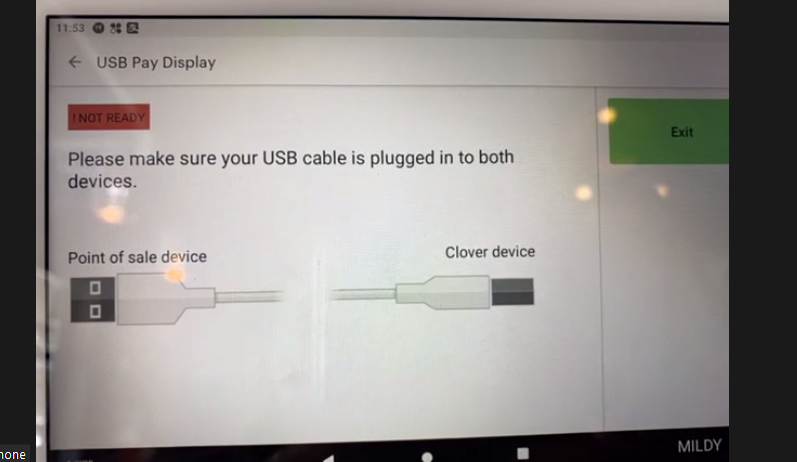
Are there any specific requirements that the USB Pay Display application is expecting in order to connect between the two devices?
or are there any code-level changes to support specific Android versions?
